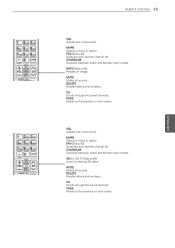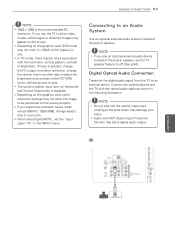LG 65LW6500 Support Question
Find answers below for this question about LG 65LW6500.Need a LG 65LW6500 manual? We have 3 online manuals for this item!
Question posted by jascan on October 16th, 2021
Our Lg Smart Tv Picture Isn't Clear,contrast Issues
Current Answers
Answer #1: Posted by SonuKumar on October 16th, 2021 7:27 AM
Press the SMART button on the remote control and select Settings > PICTURE.
Select the screen setting: Backlight, Contrast, Brightness, Color, or Tint.
Adjust the setting by pressing the BACK button or the THUMBWHEEL button on the remote control.
https://www.lg.com/us/support/help-library/lg-tv-picture-menu-settings-CT10000020-1374855198623
Please respond to my effort to provide you with the best possible solution by using the "Acceptable Solution" and/or the "Helpful" buttons when the answer has proven to be helpful.
Regards,
Sonu
Your search handyman for all e-support needs!!
Answer #2: Posted by Technoprince123 on October 16th, 2021 7:55 AM
https://www.fixya.com/support/p2679746-lg_65lw6500_3d_lcd_tv/solutions/page-3
https://forums.tomsguide.com/threads/vertical-lines-on-lg-65lw6500.490377/
Please response if this answer is acceptable and solw your problem thanks
Related LG 65LW6500 Manual Pages
LG Knowledge Base Results
We have determined that the information below may contain an answer to this question. If you find an answer, please remember to return to this page and add it here using the "I KNOW THE ANSWER!" button above. It's that easy to earn points!-
Television: No Power - LG Consumer Knowledge Base
...If the issue is HDMI? Lightning strikes and power surges are not covered under the television's warranty. Television No Picture What is the television, then service may be needed. / TV Television: No Power...unit works, then the problem is turned on, the LED will change to the remote control, try pressing the power button on the face of antenna should be turned on the model. ... -
Television Aspect Ratio - LG Consumer Knowledge Base
... is nothing that can be needed. 16:9 is 1.78:1 (16.9). Article ID: 6382 Views: 914 Television: Activating Vudu Television Picture Color Full HD Recording Issues: Instant Record 3D Requirements & If TV is up convert an analog program to proper setting for both TV and DVD Player. Make sure the resolution is set to convert all... -
Television Picture Color - LG Consumer Knowledge Base
... unit and not cables. A bad cable can cause picture problems. If a new cable does not fix the problem, the issue is recommended. Try to adjust brightness, contrast and color in TV -> LCD TV Television Aspect Ratio Closed Caption Issues Television remote control not working Recording Issues: Instant Record Telelvision: Netflix Bandwidth Issue Recording Issues: Time Shift Feature If there is...
Similar Questions
So I have a LG Smart TV 55G2 and I'm trying to hook up surround sound up to it but for some reason j...
Can I have access to Smart TV app on LG 55LE5400? I would like to watch Netflix with this model.
If you are using this tv as a monitor for a computer, does it retain any of the information after tu...
On our new Lg 65LW6500, when we go to the apps and start to watch--the tv sound continues, but the s...
Surround sound works while watch a DVD but does not work on all devises, Surround sound worked fine ...