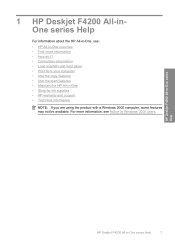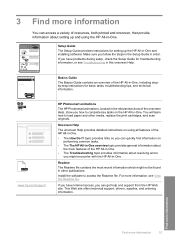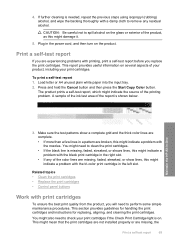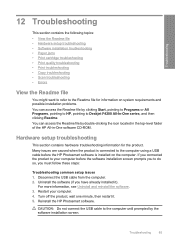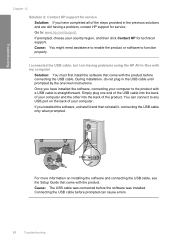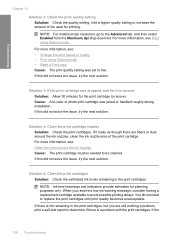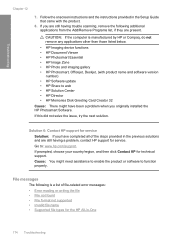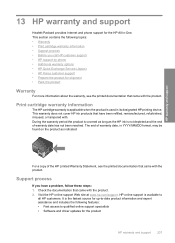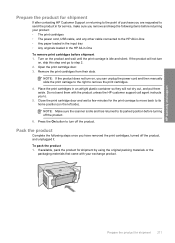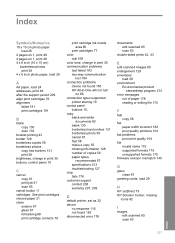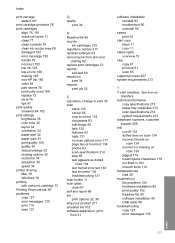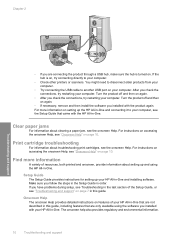HP Deskjet F4200 - All-in-One Printer Support and Manuals
Get Help and Manuals for this Hewlett-Packard item

View All Support Options Below
Free HP Deskjet F4200 manuals!
Problems with HP Deskjet F4200?
Ask a Question
Free HP Deskjet F4200 manuals!
Problems with HP Deskjet F4200?
Ask a Question
Most Recent HP Deskjet F4200 Questions
Hp Deskjet F4200 Scan Multiple Pages?
HP Deskjet F4200 Scan Multiple Pages?
HP Deskjet F4200 Scan Multiple Pages?
(Posted by SANGALDELOFFICE 5 years ago)
Deskjet F4200 How To Print In Black Only
(Posted by zuba6jenuz7 9 years ago)
Hp Deskjet F4200 Does Not Copy But It Prints From The Computer
(Posted by ojkels 9 years ago)
Hp Deskjet F4200 Wont Print
(Posted by aliceicb 9 years ago)
Hp F4200 Won't Print Mac
(Posted by rsantdea 9 years ago)
HP Deskjet F4200 Videos
Popular HP Deskjet F4200 Manual Pages
HP Deskjet F4200 Reviews
We have not received any reviews for HP yet.