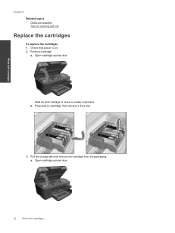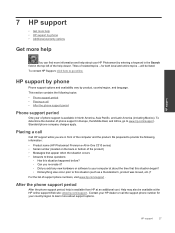HP Photosmart Premium e-All-in-One Printer - C310 Support and Manuals
Get Help and Manuals for this Hewlett-Packard item

View All Support Options Below
Free HP Photosmart Premium e-All-in-One Printer - C310 manuals!
Problems with HP Photosmart Premium e-All-in-One Printer - C310?
Ask a Question
Free HP Photosmart Premium e-All-in-One Printer - C310 manuals!
Problems with HP Photosmart Premium e-All-in-One Printer - C310?
Ask a Question
Most Recent HP Photosmart Premium e-All-in-One Printer - C310 Questions
Paper Feed Is Not Working. Photo Paper Has Not Worked In A Long Time And Now The
(Posted by Benai 3 years ago)
The Photo Black Cartridge Is New And Yet The Printer Recognizes Each Cartridge
but the one. Can you help?
but the one. Can you help?
(Posted by debbie11614 9 years ago)
Why Will My C310 Printer Not Recognize The Black Cartridge After Its Been Replac
(Posted by debbie11614 9 years ago)
Can Hear Something Spinning When Trying To Print But Won't Print
Tells me to load paper in main tray. I have done that many times and it still tells me I am out of p...
Tells me to load paper in main tray. I have done that many times and it still tells me I am out of p...
(Posted by sparki1 9 years ago)
Am Trying To Print Label Sheets But Get Message Media Tray Needs To Be Filled
(Posted by jobusby9 9 years ago)
Popular HP Photosmart Premium e-All-in-One Printer - C310 Manual Pages
HP Photosmart Premium e-All-in-One Printer - C310 Reviews
 HP has a rating of 1.00 based upon 1 review.
Get much more information including the actual reviews and ratings that combined to make up the overall score listed above. Our reviewers
have graded the HP Photosmart Premium e-All-in-One Printer - C310 based upon the following criteria:
HP has a rating of 1.00 based upon 1 review.
Get much more information including the actual reviews and ratings that combined to make up the overall score listed above. Our reviewers
have graded the HP Photosmart Premium e-All-in-One Printer - C310 based upon the following criteria:
- Durability [1 rating]
- Cost Effective [1 rating]
- Quality [1 rating]
- Operate as Advertised [1 rating]
- Customer Service [1 rating]
Popular HP Photosmart Premium e-All-in-One Printer - C310 Search Terms
The following terms are frequently used to search for HP Photosmart Premium e-All-in-One Printer - C310 support:- hp photosmart premium e-all-in-one printer c310a
- photosmart premium e-all-in-one printer c310a
- photosmart premium e-all-in-one printer c310
- hp photosmart premium e-all-in-one printer c310
- photosmart premium e-all-in-one printer c310a driver
- hp photosmart premium e-all-in-one printer c310a driver
- photosmart premium e-all in one printer c310a new
- photosmart premium e-all-in-one printer - c310a new
- photosmart premium e-all-in-one printer - c310a ink
- photosmart premium e-all-in-one printer - c310a drivers
- photosmart premium e-all-in-one printer - c310a driver
- photosmart premium e-all-in-one printer - c310a
- photosmart premium e-all-in-one printer - c310
- photosmart premium e-all-in-one printer (c310a)
- photosmart premium e-all-in-one printer c310 amazon
- photosmart premium e-all in one printer c310a driver
- photosmart premium e-all in one printer c310a cartridges
- photosmart premium e-all in one printer c310a
- photosmart premium e all-in-one photosmart premium
- photosmart premium e all-in-one hp photosmart premium