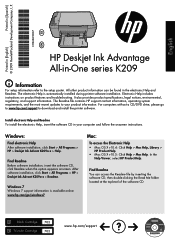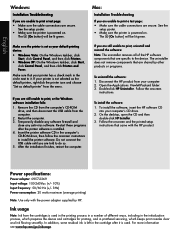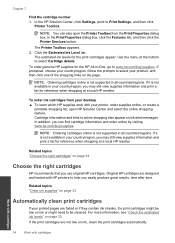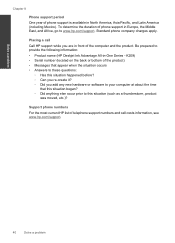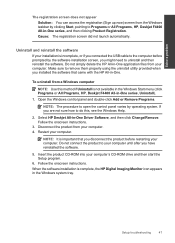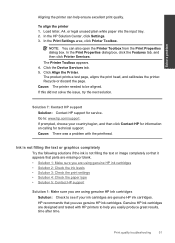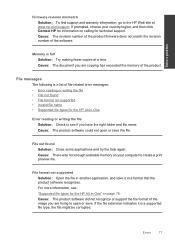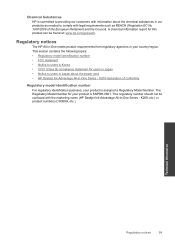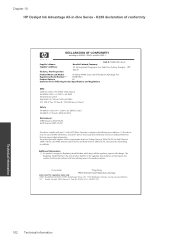HP Deskjet Ink Advantage All-in-One Printer - K209 Support and Manuals
Get Help and Manuals for this Hewlett-Packard item

View All Support Options Below
Free HP Deskjet Ink Advantage All-in-One Printer - K209 manuals!
Problems with HP Deskjet Ink Advantage All-in-One Printer - K209?
Ask a Question
Free HP Deskjet Ink Advantage All-in-One Printer - K209 manuals!
Problems with HP Deskjet Ink Advantage All-in-One Printer - K209?
Ask a Question
Most Recent HP Deskjet Ink Advantage All-in-One Printer - K209 Questions
Hp Deskjet Printer Not Working In Window 10
Having upgraded my laptop from Windows 7 to 10 my HP Deskjet ink advent k209 a-z all-in-one printer ...
Having upgraded my laptop from Windows 7 to 10 my HP Deskjet ink advent k209 a-z all-in-one printer ...
(Posted by ashokkumarak 7 years ago)
Printer Can't Print And Blinks All The Time.
I tried to print. Instead the printer keeps on blinking and I can't print.
I tried to print. Instead the printer keeps on blinking and I can't print.
(Posted by charleneme 8 years ago)
How To Change Cartridge For Hp Advant K209a-z
(Posted by coffKRSA 9 years ago)
My Hp K209 Printer Is Not Working Properly , Problem Is Miss Printing
my hp k209 printer is not working properly , problem is miss printing by a new cartridge
my hp k209 printer is not working properly , problem is miss printing by a new cartridge
(Posted by neelgupta2020 9 years ago)
Popular HP Deskjet Ink Advantage All-in-One Printer - K209 Manual Pages
HP Deskjet Ink Advantage All-in-One Printer - K209 Reviews
 HP has a rating of 1.00 based upon 1 review.
Get much more information including the actual reviews and ratings that combined to make up the overall score listed above. Our reviewers
have graded the HP Deskjet Ink Advantage All-in-One Printer - K209 based upon the following criteria:
HP has a rating of 1.00 based upon 1 review.
Get much more information including the actual reviews and ratings that combined to make up the overall score listed above. Our reviewers
have graded the HP Deskjet Ink Advantage All-in-One Printer - K209 based upon the following criteria:
- Durability [1 rating]
- Cost Effective [1 rating]
- Quality [1 rating]
- Operate as Advertised [1 rating]
- Customer Service [1 rating]
Popular HP Deskjet Ink Advantage All-in-One Printer - K209 Search Terms
The following terms are frequently used to search for HP Deskjet Ink Advantage All-in-One Printer - K209 support:- deskjet ink advantage all-in-one printer k209a
- deskjet ink advantage all-in-one printer k209
- hp deskjet ink advantage all-in-one printer k209a
- hp deskjet ink advantage all-in-one printer k209
- deskjet ink advantage all-in-one printer k209a driver
- hp deskjet ink advantage all in one printer k209
- deskjet ink advantage all in one deskjet ink
- deskjet ink advantage all in one deskjet printer
- deskjet ink advantage all in one download hp printer k209a
- deskjet ink advantage all in one download printer
- deskjet ink advantage all in one hp deskjet ink
- deskjet ink advantage all in one hp deskjet ink printer k209a
- deskjet ink advantage all in one hp deskjet printer k209
- deskjet ink advantage all in one hp deskjet printer k209a
- deskjet ink advantage all in one hp printer k209
- deskjet ink advantage all in one hp printer k209a
- deskjet ink advantage all in one hp printer k209a installer
- deskjet ink advantage all in one hp printer k209g
- deskjet ink advantage all in one printer - download
- deskjet ink advantage all in one printer - hp deskjet