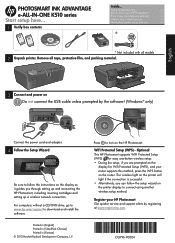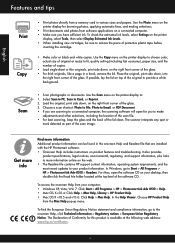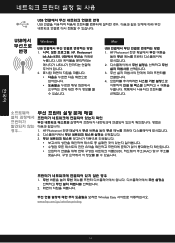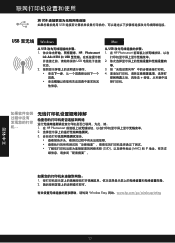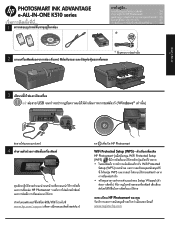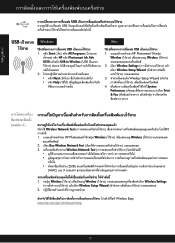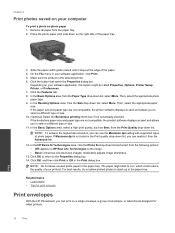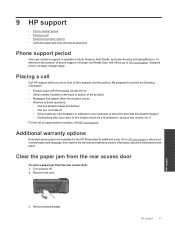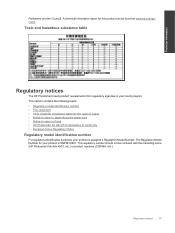HP Photosmart Ink Advantage e-All-in-One Printer - K510 Support and Manuals
Get Help and Manuals for this Hewlett-Packard item

View All Support Options Below
Free HP Photosmart Ink Advantage e-All-in-One Printer - K510 manuals!
Problems with HP Photosmart Ink Advantage e-All-in-One Printer - K510?
Ask a Question
Free HP Photosmart Ink Advantage e-All-in-One Printer - K510 manuals!
Problems with HP Photosmart Ink Advantage e-All-in-One Printer - K510?
Ask a Question
Most Recent HP Photosmart Ink Advantage e-All-in-One Printer - K510 Questions
My Hp Tower Running Windows 8.1 Will Not Load Driver For The K510.
I can print from the computer, but not scan. Tried downloading the driver myself, even the HP store ...
I can print from the computer, but not scan. Tried downloading the driver myself, even the HP store ...
(Posted by stevenporter51 10 years ago)
Want To Connect This To My Pc
(Posted by clarencewolff 10 years ago)
Hp Photosmart Ink Advantage K510 Mac Cannot Scan
(Posted by bigfG4 10 years ago)
How To Install Driver For Hp Photosmart Ink Advantage K510
(Posted by artom 10 years ago)
Memory Card Error
memory card error is flashing on the printer screen but there are no memory card inserted. Im just t...
memory card error is flashing on the printer screen but there are no memory card inserted. Im just t...
(Posted by bjurubi 10 years ago)
Popular HP Photosmart Ink Advantage e-All-in-One Printer - K510 Manual Pages
HP Photosmart Ink Advantage e-All-in-One Printer - K510 Reviews
We have not received any reviews for HP yet.
Popular HP Photosmart Ink Advantage e-All-in-One Printer - K510 Search Terms
The following terms are frequently used to search for HP Photosmart Ink Advantage e-All-in-One Printer - K510 support:- photosmart ink advantage e-all-in-one printer - k510 driver
- photosmartinkadvantage e-all-in-one printer - k510 i
- photosmart ink advantage e-all-in-one printer series k510
- photosmart ink advantage e-all-in-one printer series - k510
- photosmart ink advantage e-all-in-one printer - photosmart
- photosmart ink advantage e-all-in-one printer - k510 sony
- photosmart ink advantage e-all-in-one printer - k510 software
- photosmart ink advantage e-all-in-one printer - k510 review
- photosmart ink advantage e-all-in-one printer - k510 i
- photosmartinkadvantage e-all-in-one printer - k510 review
- photosmart ink advantage e-all-in-one printer - k510
- photosmart ink advantage e-all-in-one printer - hp photosmart
- photosmart ink advantage e-all-in-one printer - hp k510
- photosmart ink advantage e all-in-one printer - k510 sony
- photosmart ink advantage e all-in-one printer - k510 software
- photosmart ink advantage e all-in-one printer - k510 review
- photosmart ink advantage e all-in-one printer - k510 i
- photosmart ink advantage e all-in-one printer - hp photosmart
- photosmartinkadvantageeallin-one printer - k510 i
- photosmartinkadvantageeallinoneprinter - k510 software