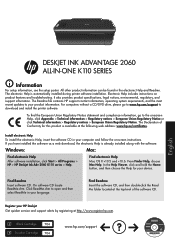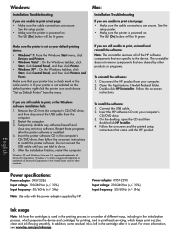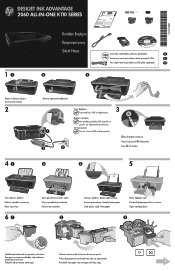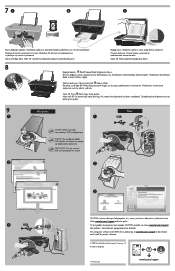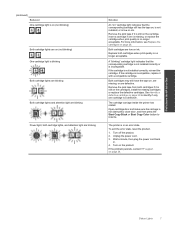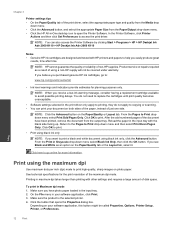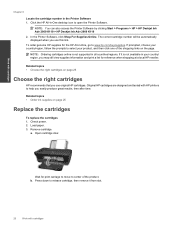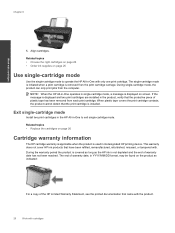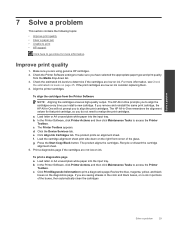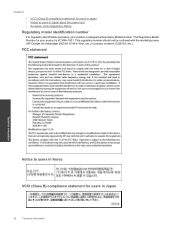HP Deskjet Ink Advantage 2060 - All-in-One Printer - K110 Support and Manuals
Get Help and Manuals for this Hewlett-Packard item

View All Support Options Below
Free HP Deskjet Ink Advantage 2060 manuals!
Problems with HP Deskjet Ink Advantage 2060?
Ask a Question
Free HP Deskjet Ink Advantage 2060 manuals!
Problems with HP Deskjet Ink Advantage 2060?
Ask a Question
Most Recent HP Deskjet Ink Advantage 2060 Questions
Ink Cartridge Cannot Be Recognized Pada Hp Deskjet Ink Adv 2060 K110
(Posted by benag 9 years ago)
How To Install Hp Deskjet 2060 In Desktop
(Posted by seghWTF04 9 years ago)
Hp 2060 How To Remove Installer In Mac
(Posted by fohll 9 years ago)
Hp Deskjet Ink Adv 2060 K110?
how can i use the scanner of my hp deskjet ink adv all-in one 2060
how can i use the scanner of my hp deskjet ink adv all-in one 2060
(Posted by esguerrajudyanne8 9 years ago)
Hp Deskjet 3052a Open Output Tray What Is That
(Posted by riceujims 9 years ago)
HP Deskjet Ink Advantage 2060 Videos
Popular HP Deskjet Ink Advantage 2060 Manual Pages
HP Deskjet Ink Advantage 2060 Reviews
 HP has a rating of 3.50 based upon 2 reviews.
Get much more information including the actual reviews and ratings that combined to make up the overall score listed above. Our reviewers
have graded the HP Deskjet Ink Advantage 2060 based upon the following criteria:
HP has a rating of 3.50 based upon 2 reviews.
Get much more information including the actual reviews and ratings that combined to make up the overall score listed above. Our reviewers
have graded the HP Deskjet Ink Advantage 2060 based upon the following criteria:
- Durability [1 rating]
- Cost Effective [1 rating]
- Quality [1 rating]
- Operate as Advertised [1 rating]
- Customer Service [2 ratings]