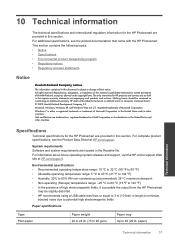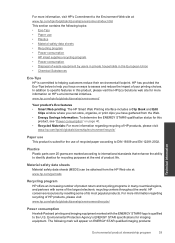HP Photosmart e-All-in-One Printer - D110 Support and Manuals
Get Help and Manuals for this Hewlett-Packard item

View All Support Options Below
Free HP Photosmart e-All-in-One Printer - D110 manuals!
Problems with HP Photosmart e-All-in-One Printer - D110?
Ask a Question
Free HP Photosmart e-All-in-One Printer - D110 manuals!
Problems with HP Photosmart e-All-in-One Printer - D110?
Ask a Question
Most Recent HP Photosmart e-All-in-One Printer - D110 Questions
Lost Wireless E Printer Id
lost wireless ID # for D110 photosmart e-printer model # SNPRH-0901, I am unable to print anything b...
lost wireless ID # for D110 photosmart e-printer model # SNPRH-0901, I am unable to print anything b...
(Posted by daiquiri2 9 years ago)
Keeps Asking For Memory Card
(Posted by Anonymous-148867 9 years ago)
Cannot Find My Disk For My Hp Wireless Printer
(Posted by XclerMis 9 years ago)
Does The Hp Photosmart D110 Scan Negatives
(Posted by boyoTh 9 years ago)
Why The Hp Photosmart D110 Printer Doesn't Work Using Usb Cable
(Posted by fbmic 9 years ago)
Popular HP Photosmart e-All-in-One Printer - D110 Manual Pages
HP Photosmart e-All-in-One Printer - D110 Reviews
 HP has a rating of 2.00 based upon 2 reviews.
Get much more information including the actual reviews and ratings that combined to make up the overall score listed above. Our reviewers
have graded the HP Photosmart e-All-in-One Printer - D110 based upon the following criteria:
HP has a rating of 2.00 based upon 2 reviews.
Get much more information including the actual reviews and ratings that combined to make up the overall score listed above. Our reviewers
have graded the HP Photosmart e-All-in-One Printer - D110 based upon the following criteria:
- Durability [1 rating]
- Cost Effective [1 rating]
- Quality [1 rating]
- Operate as Advertised [2 ratings]
- Customer Service [1 rating]
Popular HP Photosmart e-All-in-One Printer - D110 Search Terms
The following terms are frequently used to search for HP Photosmart e-All-in-One Printer - D110 support:- hp photosmart all in one printer d110
- hp photosmart all in one printer d110a
- hp photosmart all in one printer d110a download
- hp photosmart all in one printer d110a driver
- hp photosmart all in one printer d110a ink
- hp photosmart all-in-one printer d110a driver
- hp photosmart c -all-in-one printer - d110a