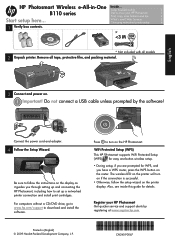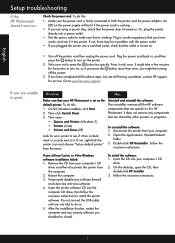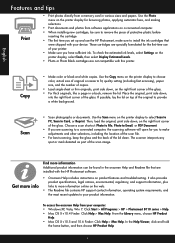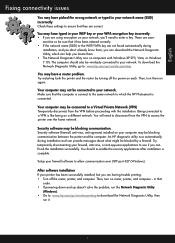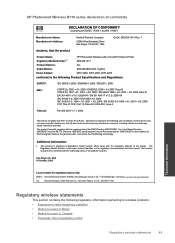HP Photosmart Wireless e-All-in-One Printer - B110 Support and Manuals
Get Help and Manuals for this Hewlett-Packard item

View All Support Options Below
Free HP Photosmart Wireless e-All-in-One Printer - B110 manuals!
Problems with HP Photosmart Wireless e-All-in-One Printer - B110?
Ask a Question
Free HP Photosmart Wireless e-All-in-One Printer - B110 manuals!
Problems with HP Photosmart Wireless e-All-in-One Printer - B110?
Ask a Question
Most Recent HP Photosmart Wireless e-All-in-One Printer - B110 Questions
Change Language To English
(Posted by ivanhartshorne 3 years ago)
Guide Through Set Up Wizard On Hp Photosmart Wirless E All In One B110 Series Pr
i need to change the language settings back to english?? it was accidently changed into something i ...
i need to change the language settings back to english?? it was accidently changed into something i ...
(Posted by mellz28956 9 years ago)
How To Unblock Photosmart Printhead
(Posted by sindiRt 9 years ago)
How To Remove Lid On Hp Photosmart B110
(Posted by jello 9 years ago)
My Hp Photosmart D110 Print Cartridge Will Not Come To The Center When I Open
the front door?
the front door?
(Posted by LUKSHsora 9 years ago)
Popular HP Photosmart Wireless e-All-in-One Printer - B110 Manual Pages
HP Photosmart Wireless e-All-in-One Printer - B110 Reviews
 HP has a rating of 1.00 based upon 1 review.
Get much more information including the actual reviews and ratings that combined to make up the overall score listed above. Our reviewers
have graded the HP Photosmart Wireless e-All-in-One Printer - B110 based upon the following criteria:
HP has a rating of 1.00 based upon 1 review.
Get much more information including the actual reviews and ratings that combined to make up the overall score listed above. Our reviewers
have graded the HP Photosmart Wireless e-All-in-One Printer - B110 based upon the following criteria:
- Durability [1 rating]
- Cost Effective [1 rating]
- Quality [1 rating]
- Operate as Advertised [1 rating]
- Customer Service [1 rating]
Popular HP Photosmart Wireless e-All-in-One Printer - B110 Search Terms
The following terms are frequently used to search for HP Photosmart Wireless e-All-in-One Printer - B110 support:- photosmart wireless e-all-in-one printer b110
- hp photosmart wireless e-all-in-one printer b110
- photosmart wireless e-all-in-one printer b110 driver
- photosmart wireless e-all-in-one printer b110 series
- photosmart wireless e-all-in-one printer b110 driver download
- photosmart wireless e-all-in-one printer b110 ink cartridges
- photosmart wireless e-all-in-one printer b110 download
- photosmart wireless e-all-in-one printer b110 cartridges
- photosmart wireless e-all-in-one printer - b110 ink
- photosmart wireless e-all-in-one printer - b110
- photosmart wireless e all-in-one printer hp photosmart
- photosmart wireless e all-in-one manuals for hp
- photosmart wireless e all-in-one hp photosmart wireless
- photosmart wireless e all in-one printer hp photosmart
- photosmart wireless e all in-one manuals for hp
- photosmart wireless e all in-one hp photosmart wireless
- photosmart wireless e all in one wireless printer
- photosmart wireless e all in one printer hp photosmart
- photosmart wireless e all in one printer b110 driver
- photosmart wireless e all in one printer b110 cartridges