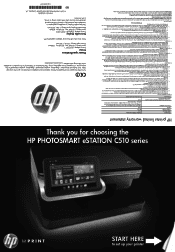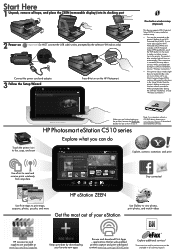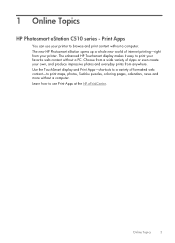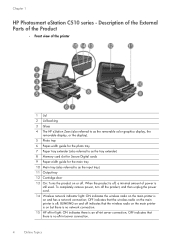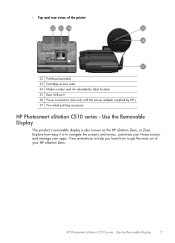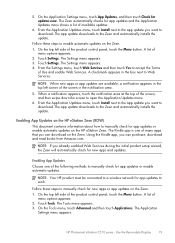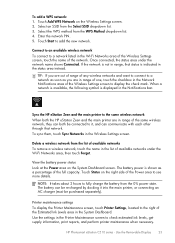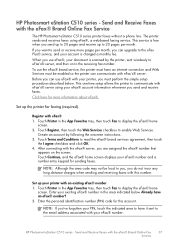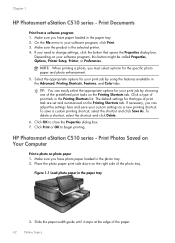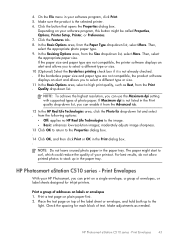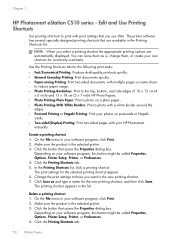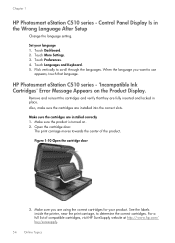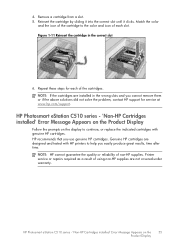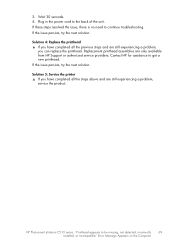HP Photosmart eStation All-in-One Printer - C510 Support and Manuals
Get Help and Manuals for this Hewlett-Packard item

View All Support Options Below
Free HP Photosmart eStation All-in-One Printer - C510 manuals!
Problems with HP Photosmart eStation All-in-One Printer - C510?
Ask a Question
Free HP Photosmart eStation All-in-One Printer - C510 manuals!
Problems with HP Photosmart eStation All-in-One Printer - C510?
Ask a Question
Most Recent HP Photosmart eStation All-in-One Printer - C510 Questions
How To Unlock The Estation Zeen Screen
(Posted by jameslawrie 1 year ago)
How Do I Unlock My Zeen
(Posted by randyraider 3 years ago)
All The Icons Are Flashing And The Printer Will Not Shut Down.
When I plug the printer in a power source the power comes on automatically and all icons flash.
When I plug the printer in a power source the power comes on automatically and all icons flash.
(Posted by Butchalcorn 9 years ago)
When I Scan On My Hp Printer I Get Only Colored Lines C510
(Posted by decdovey4 9 years ago)
How To Connect Hp Estation Printer To New Router
(Posted by tazzrct 9 years ago)
Popular HP Photosmart eStation All-in-One Printer - C510 Manual Pages
HP Photosmart eStation All-in-One Printer - C510 Reviews
We have not received any reviews for HP yet.
Popular HP Photosmart eStation All-in-One Printer - C510 Search Terms
The following terms are frequently used to search for HP Photosmart eStation All-in-One Printer - C510 support:- photosmart estation all-in-one printer hp photosmart
- photosmart estation all in one printer hp photosmart
- photosmart estation all in one printer series c510
- photosmart estation all in photosmart estation
- photosmart estation all in-one hp photosmart estation printer - c510
- photosmart estation all in-one printer hp photosmart
- photosmart estation all photosmart estation
- photosmart estation all-in-one printer - c510
- photosmart estation all-in-one printer - c510 manual
- photosmart estation all-in-one printer c510
- photosmart estation all in one printer c510
- photosmart estation all-in-one printer photosmart
- photosmart estation all-in-one printer series - c510
- photosmart estation all-in-one printer series - c510 driver
- photosmart estation all-in-one printer series - c510 manual
- photosmart estation all-in-one printer series c510
- photosmart estation all-in-one printer series c510 manual
- photosmart estation e all in one printer c510 series
- photosmart estation e-all-in-one printer c510
- photosmart estation e-all-in-one printer c510 series