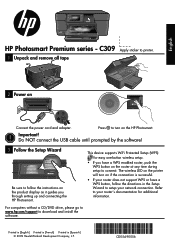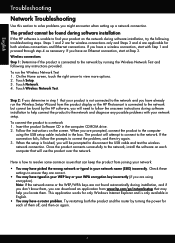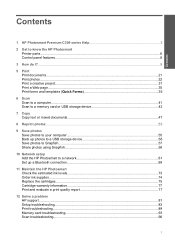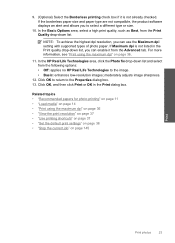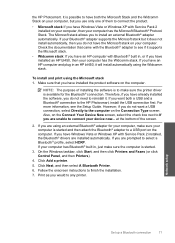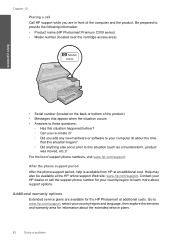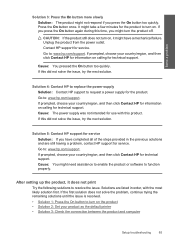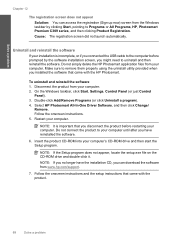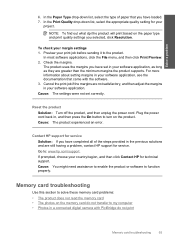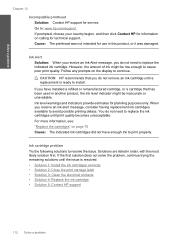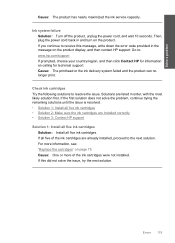HP Photosmart Premium All-in-One Printer - C309 Support and Manuals
Get Help and Manuals for this Hewlett-Packard item

View All Support Options Below
Free HP Photosmart Premium All-in-One Printer - C309 manuals!
Problems with HP Photosmart Premium All-in-One Printer - C309?
Ask a Question
Free HP Photosmart Premium All-in-One Printer - C309 manuals!
Problems with HP Photosmart Premium All-in-One Printer - C309?
Ask a Question
Most Recent HP Photosmart Premium All-in-One Printer - C309 Questions
When I Try To Print A Picture,from My Computer, Using 4x6 Paper Tray Nothing App
(Posted by richjudiott 8 years ago)
What Causes The Alignment To Fail On A Hp Premium Photosmart C309g Printer
(Posted by georgbre 9 years ago)
Hp Printer Will Not Print Colour C309
(Posted by inviskj 9 years ago)
Windows 7 Will Not Recognize Hp Printer C309
(Posted by mmapril 9 years ago)
How To Connect To A Hp Photosmart Wireless C309
(Posted by coamg 9 years ago)
Popular HP Photosmart Premium All-in-One Printer - C309 Manual Pages
HP Photosmart Premium All-in-One Printer - C309 Reviews
We have not received any reviews for HP yet.
Popular HP Photosmart Premium All-in-One Printer - C309 Search Terms
The following terms are frequently used to search for HP Photosmart Premium All-in-One Printer - C309 support:- photosmart premium all-in-one printer c309g
- hp photosmart premium all-in-one printer c309g
- photosmart premium all-in-one printer c309
- hp photosmart premium all-in-one printer c309
- hp photosmart premium all in one printer c309g
- hp photosmart premium all in one printer c309
- photosmart premium all in one printer c309g
- photosmart premium all in one printer c309
- photosmart premium all-in-one printer c309a
- photosmart premium all-in-one printer - c309
- photosmart premium all-in-one printer c309 software
- photosmart premium all-in-one printer c309 driver
- hp photosmart premium all in one printer c309a
- photosmart premium all-in-one printer - c309g-m
- photosmart premium all-in-one printer - c309g
- photosmart premium all-in-one printer - c309a
- photosmart premium all-in-one printer - c309/c310
- hp photosmart premium all in one printer c309 software
- photosmart premium all in-one printer hp photosmart premium series - c309 software
- photosmart premium all in-one printer hp photosmart premium series - c309 manual