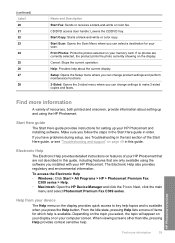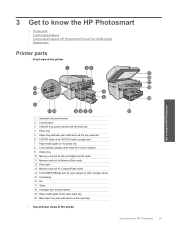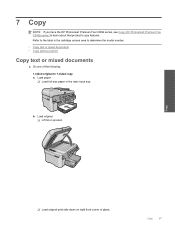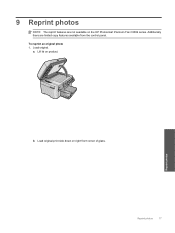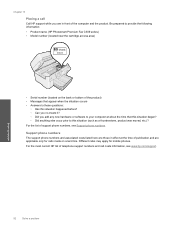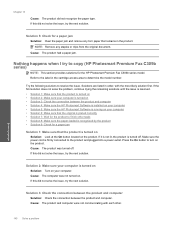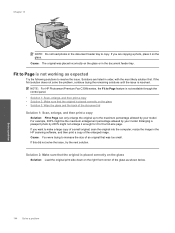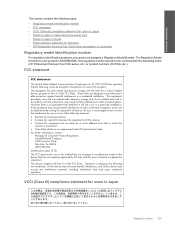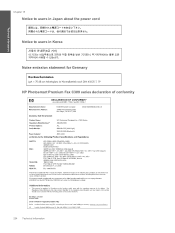HP Photosmart Premium Fax All-in-One Printer - C309 Support and Manuals
Get Help and Manuals for this Hewlett-Packard item

View All Support Options Below
Free HP Photosmart Premium Fax All-in-One Printer - C309 manuals!
Problems with HP Photosmart Premium Fax All-in-One Printer - C309?
Ask a Question
Free HP Photosmart Premium Fax All-in-One Printer - C309 manuals!
Problems with HP Photosmart Premium Fax All-in-One Printer - C309?
Ask a Question
Most Recent HP Photosmart Premium Fax All-in-One Printer - C309 Questions
How To Change The Ink Cartridge In An Hp Photosmart Premium
(Posted by daHotJe 9 years ago)
How To Change Ink On Hp Photosmart Premium
(Posted by pletnevdSuej 9 years ago)
How To Change The Ink On A Hp Photosmart Premium
(Posted by AMMJoh 9 years ago)
Hewlett Packard Photosmart Premium C309 Help: How Do I Do 2-sided Copying
(Posted by mem09patt 9 years ago)
On Hp Photosmart Premium C309 Series How Do I Enlarge Text
(Posted by LINDdtru 9 years ago)
Popular HP Photosmart Premium Fax All-in-One Printer - C309 Manual Pages
HP Photosmart Premium Fax All-in-One Printer - C309 Reviews
We have not received any reviews for HP yet.
Popular HP Photosmart Premium Fax All-in-One Printer - C309 Search Terms
The following terms are frequently used to search for HP Photosmart Premium Fax All-in-One Printer - C309 support:- photosmart premium fax all-in-one printer c309a
- hp photosmart premium fax all-in-one printer c309a
- photosmart premium fax all-in-one printer c309
- hp photosmart premium fax all-in-one printer c309
- hp photosmart premium fax all in one printer c309
- hp photosmart premium fax all in one printer c309a
- photosmart premium fax all in one printer c309
- photosmart premium fax all-in-one printer c309a manual
- photosmart premium fax all-in-one printer - c309a
- photosmart premium fax all in hp all in one printer
- photosmart premium fax all in one printer c309a
- photosmart premium fax all in one printer c309a manual
- photosmart premium fax all in one printer hp photosmart
- photosmart premium fax all in one printer series c309
- photosmart premium fax all in-one hp photosmart premium
- photosmart premium fax all in-one photosmart premium
- photosmart premium fax all in-one printer hp photosmart
- photosmart premium fax all-in-one printer - c309
- photosmart premium fax all-in-one printer series - c309 ink
- photosmart premium fax e-all-in-one printer c309