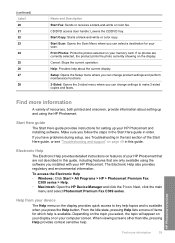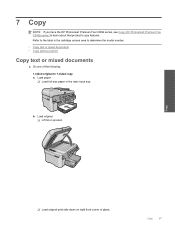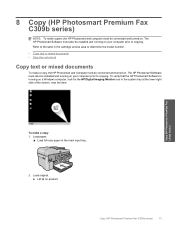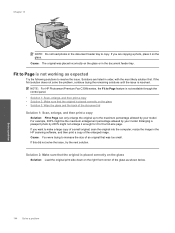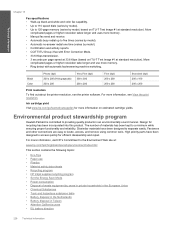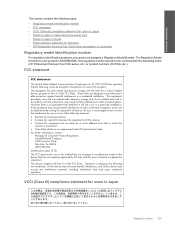HP Photosmart Premium Fax All-in-One Printer - C309 Support Question
Find answers below for this question about HP Photosmart Premium Fax All-in-One Printer - C309.Need a HP Photosmart Premium Fax All-in-One Printer - C309 manual? We have 3 online manuals for this item!
Question posted by mem09patt on June 17th, 2014
Hewlett Packard Photosmart Premium C309 Help: How Do I Do 2-sided Copying
The person who posted this question about this HP product did not include a detailed explanation. Please use the "Request More Information" button to the right if more details would help you to answer this question.
Current Answers
Related HP Photosmart Premium Fax All-in-One Printer - C309 Manual Pages
Similar Questions
Hewlett-packard Photosmart C6300 How Do You Scan To Computer
(Posted by cpiTP 9 years ago)
On Hp Photosmart Premium C309 Series How Do I Enlarge Text
(Posted by LINDdtru 9 years ago)
1391896811/**http://www.manualowl.com/m/hewlett-packard/photosmart-7510/manual/2
How do i send a fax on my Hp photosmart7510
How do i send a fax on my Hp photosmart7510
(Posted by darnellrodriguez640 10 years ago)
How Change Date On Hp Photosmart Premium Photo, Fax, Print, Copy
(Posted by gtgrsabris 10 years ago)