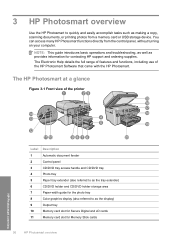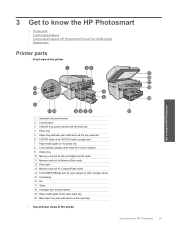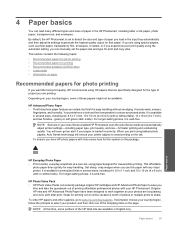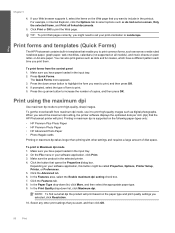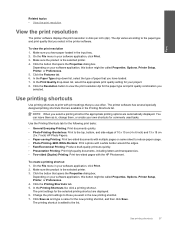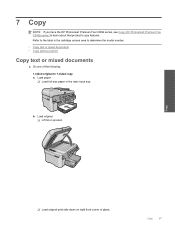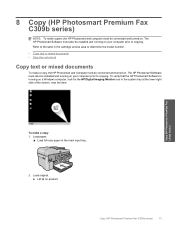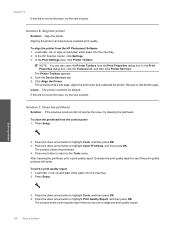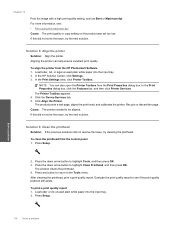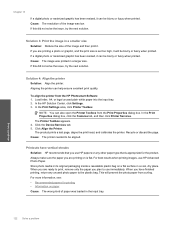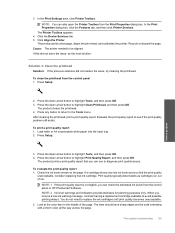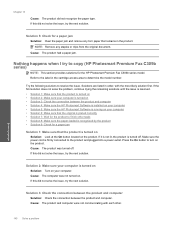HP Photosmart Premium Fax All-in-One Printer - C309 Support Question
Find answers below for this question about HP Photosmart Premium Fax All-in-One Printer - C309.Need a HP Photosmart Premium Fax All-in-One Printer - C309 manual? We have 3 online manuals for this item!
Question posted by lennyte on May 1st, 2014
Hp Photosmart Printer C309 Series Keep Asking To Load Paper What Is Theproblem
The person who posted this question about this HP product did not include a detailed explanation. Please use the "Request More Information" button to the right if more details would help you to answer this question.
Current Answers
Related HP Photosmart Premium Fax All-in-One Printer - C309 Manual Pages
Similar Questions
How To Print On Envelopes With A Hp Photosmart Printer 4200 Series
(Posted by kazulbaut 9 years ago)
On Hp Photosmart Premium C309 Series How Do I Enlarge Text
(Posted by LINDdtru 9 years ago)
Direction On How To Scan Picture From Hp Photosmart C309
(Posted by mamamChapin 10 years ago)
Hp 'photosmart' 7510 Wont Print From Photo Paper. Says Load Paper In Main Tray.
I'm printing form a mac
I'm printing form a mac
(Posted by coogankim 11 years ago)
How Do I Change The Color Ink Cartiage For Hp Photosmart C4700 Series
(Posted by pearlfyf 11 years ago)