HP Photosmart Premium TouchSmart Web Printer - C309 Support and Manuals
Get Help and Manuals for this Hewlett-Packard item
This item is in your list!

View All Support Options Below
Free HP Photosmart Premium TouchSmart Web Printer - C309 manuals!
Problems with HP Photosmart Premium TouchSmart Web Printer - C309?
Ask a Question
Free HP Photosmart Premium TouchSmart Web Printer - C309 manuals!
Problems with HP Photosmart Premium TouchSmart Web Printer - C309?
Ask a Question
Popular HP Photosmart Premium TouchSmart Web Printer - C309 Manual Pages
Promotional Material - Page 1
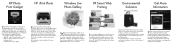
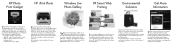
... downloadable software application that allows you use HP Smart Web Printing to http://www.hp.com/ ecosolutions. Go to organize and share photos. If you to print photos on your printer. For more information on your PC to your HP inkjet printer. It provides product specifications, legal notices, environmental, regulatory, and support information. The Gadget will then: •...
Promotional Material - Page 2
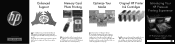
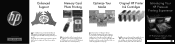
CD734-90079
CD734-90079
HP's Total Care now provides free Enhanced Support for the type of the shopping links on the HP Photosmart Premium Web series and start printing. just insert your photos without connecting to a computer - HP Photosmart Premium Web series - C309 hp.com
Print your memory card or USB drive into a slot on the page.
If prompted, choose your country/region...
User Guide - Page 12


b.
c. Touch and drag a App to know the HP Photosmart
TouchSmart Web Manager
9 Add new Apps. a. NOTE: You can also touch the Get More App on the Home screen. b. Touch Manual. Get to move it around. 3. Manage Apps 1. Touch a desired App. Arrange Apps. Touch Arrange. View the animation for this topic.
a. Touch the Get More icon ...
User Guide - Page 26


... the print resolution" on page 32 • "Use printing shortcuts" on page 33 • "Set the default print settings" on page 34 • "Stop the current job" on page 183
Print photos from the Advanced...the Print quality drop-down list, you can use the Maximum dpi setting with supported types of the following options: • Off: applies no HP Real Life Technologies to 13 x 18 cm (5 x 7 inch...
User Guide - Page 94


.... Therefore, if you have already installed the software, you are discovered, double-click the name of the screen.
2. Connect the HP Photosmart to reinstall it . Network setup
Set up a Bluetooth connection
91 For more information, see the Setup Guide. If you do not need to any printer. Click Add a printer. 5. Follow the onscreen instructions to the computer on the Connection...
User Guide - Page 110


.../region, and then click Contact HP for information on calling for service. Cause: You might have completed all of the steps provided in the previous solutions and are listed in order, with this did not solve the issue, try the next solution. Setup troubleshooting 107 Go to : www.hp.com/support.
After setting up the product, it...
User Guide - Page 111


... your computer. Solve a problem
For more information on .
Chapter 13
Cause: The product might not have been turned on again. If this product was not the default printer. Solution 3: Check the connection between the product and computer
Solution: Check the connection from the product to your computer, see the setup instructions guide that the respective...
User Guide - Page 118
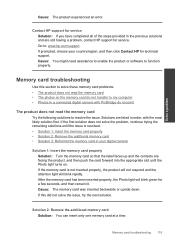
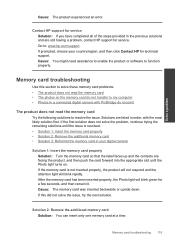
.... Cause: The memory card was inserted backwards or upside down.
Contact HP support for service Solution: If you have completed all of the steps provided in the previous...Contact HP for technical support.
Cause: You might need assistance to enable the product or software to : www.hp.com/support. Solve a problem
Cause: The product experienced an error.
Memory card troubleshooting
Use ...
User Guide - Page 119


... solutions until the issue is securely plugged into your computer.
Follow the onscreen instructions and the instructions provided in order, with your computer. Verify that the images on the card is installed, restart your computer's CD-ROM drive and then start the Setup program. 2. Solve a problem
Solution 3: Reformat the memory card in your computer
Solution...
User Guide - Page 139


... of send.
The telephone connection was a communication error with the receiving fax machine. Solve a problem
Chapter 13
Error code (223 Error Correction Mode) 224 225-231
232-234 (235-236 Error Correction Mode) 237 238 (239-241 Error Correction Mode) 242
243-244 (245-246 Error Correction Mode) 247-248 (249-251 Error Correction Mode) 252
253
281 (282...
User Guide - Page 143


... are listed in the Start Here
guide that came with the product. Solution 2: Turn on the product Solution: Turn on the computer
140 Solve a problem
Solution 3: Turn on the computer Solution: Turn on the product. Missing HP Photosmart Software Try the following solutions to install the HP Photosmart
Software. 3. When prompted, click Install More Software to resolve the...
User Guide - Page 154


...color. Errors 151
Solve a problem
Cause: The indicated ink cartridges did not have enough ink to resolve the issue. Make sure the product is resolved. • Solution 1: Install the ink cartridges correctly • Solution 2: Close the print carriage latch • Solution 3: Clean the electrical contacts • Solution 4: Replace the ink cartridge • Solution 5: Contact HP support...
User Guide - Page 160


..., continue trying the remaining solutions until the issue is resolved. • Solution 1: Install all five ink cartridges. Cause: The product has nearly maximized the ink service capacity. Printing can no longer print. Solve a problem
Solution 5: Contact HP support Solution: Contact HP support for information on the product. Go to resolve the issue.
Then, plug the power cord...
User Guide - Page 163


... HP support Solution 1: Install the printhead and then cartridges
Solution: Check to resolve the issue. If you still receive the error message, turn the product off, and then on . 2. If this did not solve the issue, try the next solution. Cause: There was a problem with the most likely solution first. Solution 3: Contact HP support Solution: Contact HP support for...
User Guide - Page 182


... ink cartridge to the center of the product. Make sure the product is indicated in the error message, and then press the tab on . 2.
Solve a problem
12. The print carriage moves to release it from the slot. Errors 179 Solution 3: Clean the ink cartridge contacts Solution: Clean the cartridge electrical contacts. Close the...
HP Photosmart Premium TouchSmart Web Printer - C309 Reviews
Do you have an experience with the HP Photosmart Premium TouchSmart Web Printer - C309 that you would like to share?
Earn 750 points for your review!
We have not received any reviews for HP yet.
Earn 750 points for your review!
