HP Photosmart Printer - B010 Support and Manuals
Get Help and Manuals for this Hewlett-Packard item
This item is in your list!

View All Support Options Below
Free HP Photosmart Printer - B010 manuals!
Problems with HP Photosmart Printer - B010?
Ask a Question
Free HP Photosmart Printer - B010 manuals!
Problems with HP Photosmart Printer - B010?
Ask a Question
Popular HP Photosmart Printer - B010 Manual Pages
Reference Guide - Page 1
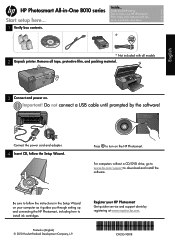
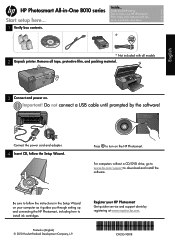
...on your computer as it guides you through setting up and connecting the HP Photosmart, including how to follow the Setup Wizard. Printed in -One B010 series Setup troubleshooting
2
Get to download and install the software.
Be sure to install ink cartridges. Register your HP Photosmart
3
Start setup here... Remove all models
2 Unpack printer.
English
3 Connect and power on...
Reference Guide - Page 2


..., check that your computer's CD
drive, and then disconnect the printer from the menu. Setup troubleshooting
If the HP Photosmart doesn't turn on, 1.
To do this : •• Make sure the power cord is set as default printer from the computer. 2. An
LED on . Or, plug the printer
directly into a switched outlet, check that is working . Plug in...
Reference Guide - Page 3


... Stops the current operation or restores previous settings.
On other menus, selects options related to the displayed menu. On other menus, selects options related to the displayed menu.
On other menus, selects options related to the displayed menu.
English
Get to know your HP Photosmart
Back Returns you to choose color and number...
Reference Guide - Page 4


...HP Photosmart software. •• Photo or Photo Black cartridges are specially formulated for you set up and use of your printer. •• Make sure you have sufficient ink. Note: If you have uninstalled the HP Digital Imaging software from software applications on a connected computer. •• When installing... as part of the original to start HP scanning software...
Reference Guide - Page 5
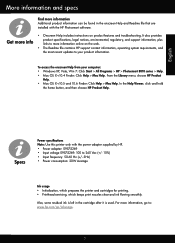
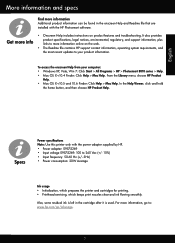
... product information can be found in the cartridge after it is used. English
Specs
Power specifications Note: Use this printer only with the HP Photosmart software.
Get more information online on product features and troubleshooting. From the Library menu, choose HP Product
Help. •• Mac OS X v10.5 and 10.6 Finder: Click Help > Mac Help. Also...
Reference Guide - Page 6
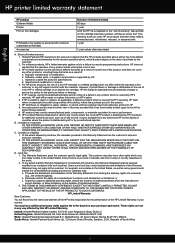
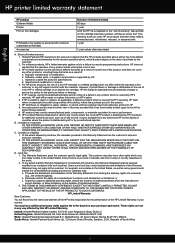
... warrant that arise as a result of: a. Software, media, parts, or supplies not provided or supported by HP; If HP receives, during the applicable warranty period, notice of a defect in any product which is distributed by HP. B. TO THE EXTENT ALLOWED BY LOCAL LAW, EXCEPT FOR THE OBLIGATIONS SPECIFICALLY SET FORTH IN THIS WARRANTY STATEMENT, IN NO EVENT...
Setup Poster - Page 1


... as it guides you are prompted on the printer display. Remove all models Unpack printer. For computers without a CD/DVD drive, go to www.hp.com/support to know your HP Photosmart
Get quicker service and support alerts registering at www.register.hp.com. Register your HP Photosmart Print, copy, scan features and tips What's new? Setup troubleshooting Get to download and install the software...
Setup Poster - Page 2


...
Be sure to download and install the software. WiFi Protected Setup (WPS)
This HP Photosmart supports WiFi Protected Setup (WPS) for easy one-button wireless setup.
• During the setup, if you are prompted on the display for details. Setup troubleshooting
2
Get to turn on if the connection is successful.
• Otherwise, follow the instructions on the display as it guides you have...
User Guide - Page 3


...
1 HP Photosmart B010 series Help...3 2 Get to know the HP Photosmart
Printer parts...5 Control panel features...6 3 How do I?...7 4 Print Tips for print success...11 5 Copy and scan Scan to a computer...13 Copy text or mixed documents...14 Tips for copy and scan success...16 6 Work with cartridges Check the estimated ink levels...17 Clean printhead automatically...17 Replace...
User Guide - Page 7
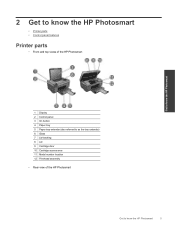
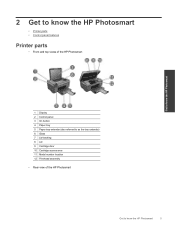
2 Get to know the HP Photosmart
• Printer parts • Control panel features
Printer parts
• Front and top views of the HP Photosmart
Get to know the HP Photosmart
1 Display 2 Control panel 3 On button 4 Paper tray 5 Paper tray extender (also referred to as the tray extender) 6 Glass 7 Lid-backing 8 Lid 9 Cartridge door 10 Cartridge access area 11 Model number location 12...
User Guide - Page 8


... the HP software scan, based on the computer connected to the current display. 6 Copy: From the Home screen, opens the Copy menu. When viewing screens other than the Home screen, selects options
related to the current display.
6
Get to the previous screen. 2 Cancel: Stops the current operation, restores default settings. 3 Setup: Opens the Setup...
User Guide - Page 12
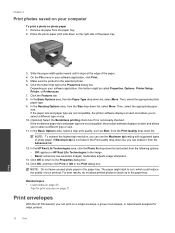
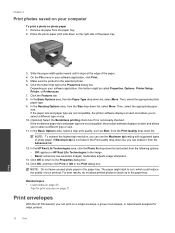
...
Print envelopes
With the HP Photosmart, you can use the Maximum dpi setting with supported types of photo paper....not already checked.
The paper might be called Properties, Options, Printer Setup, Printer, or Preferences. 7. On the File menu in your printout....Slide the paper-width guide inward until it from the following options: • Off: applies no HP Real Life Technologies to ...
User Guide - Page 18
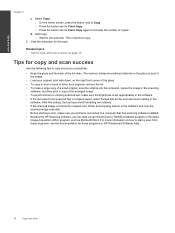
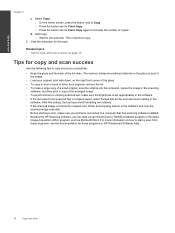
...on page 16
Tips for these programs or HP Photosmart Software Help.
16
Copy and scan Then it...part of the image.
• Load your printer is set appropriately in the software. • If the document to start a scan directly from these programs, see the documentation for copy and scan success
Use the following tips to a computer that has scanning software installed. • Besides the HP...
User Guide - Page 19
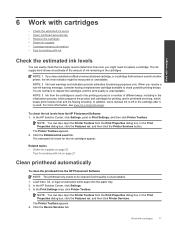
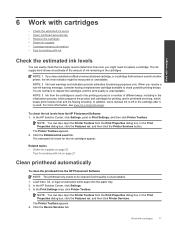
... need to replace a cartridge. For more information, see www.hp.com/go/inkusage. In the Print Properties dialog box, click the Features tab, and then click Printer Services. NOTE: 2 Ink level warnings and indicators provide estimates for the ink cartridges appear. The Printer Toolbox appears. 2. NOTE: You can also open the Printer Toolbox from the HP Photosmart Software...
User Guide - Page 30
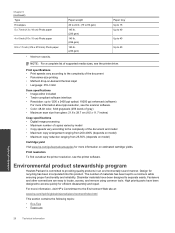
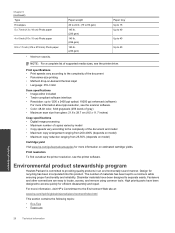
...• Language: PCL3 GUI
Scan specifications • Image editor included • Twain-compliant software interface • Resolution: up to access quickly for efficient disassembly and repair. High priority parts have been designed to a minimum while ensuring proper functionality and reliability. For more information on model)
Cartridge yield
Visit www.hp.com/go/learnaboutsupplies for...
HP Photosmart Printer - B010 Reviews
Do you have an experience with the HP Photosmart Printer - B010 that you would like to share?
Earn 750 points for your review!
We have not received any reviews for HP yet.
Earn 750 points for your review!
