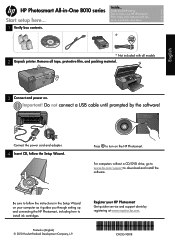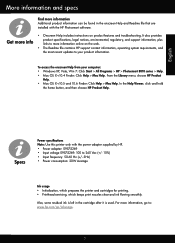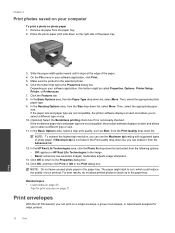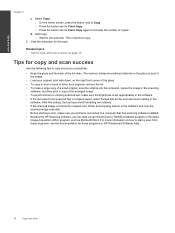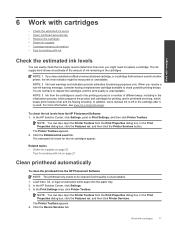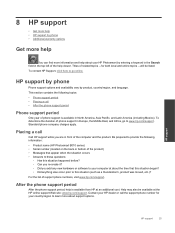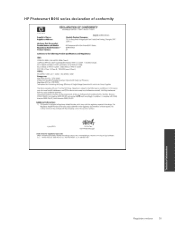HP Photosmart All-in-One Printer - B010 Support and Manuals
Get Help and Manuals for this Hewlett-Packard item

View All Support Options Below
Free HP Photosmart All-in-One Printer - B010 manuals!
Problems with HP Photosmart All-in-One Printer - B010?
Ask a Question
Free HP Photosmart All-in-One Printer - B010 manuals!
Problems with HP Photosmart All-in-One Printer - B010?
Ask a Question
Most Recent HP Photosmart All-in-One Printer - B010 Questions
I Need To Download A Driver For This Printer Model For Windwows 8.1
(Posted by patsymoros 9 years ago)
Where To Buy Hp Cn255 C Catridge In India
(Posted by jubeljoel 11 years ago)
Problem In Setup Hp Photo Smart B010
I have Windows 8 preview, each time I try to install hp photosmart B010 on my computer, the installa...
I have Windows 8 preview, each time I try to install hp photosmart B010 on my computer, the installa...
(Posted by afb22071976 11 years ago)
Dpi Updation
Required
(Posted by ashakoormangla 11 years ago)
Not Able To Get The Software For Hp Photosmart B010 Series For M Mac Book 10.7.2
not able to get the software for HP photosmart B010 series for m mac book 10.7.2 ---- so not able to...
not able to get the software for HP photosmart B010 series for m mac book 10.7.2 ---- so not able to...
(Posted by lathagovindan 11 years ago)
Popular HP Photosmart All-in-One Printer - B010 Manual Pages
HP Photosmart All-in-One Printer - B010 Reviews
We have not received any reviews for HP yet.
Popular HP Photosmart All-in-One Printer - B010 Search Terms
The following terms are frequently used to search for HP Photosmart All-in-One Printer - B010 support:- photosmart all-in-one printer - hp 20 b010 all in one
- photosmart all in one printer hp 20 b010 all in one
- photosmart all in one printer hp 23 b010 all in one computer
- photosmart all in one printer hp photosmart b010 driver
- photosmart all in one printer hp photosmart b010 series
- photosmart all in one printer photosmart b010 driver
- photosmart all in one printer photosmart b010 series
- photosmart all in one printer series b010 driver
- photosmart all in-one printer - hp 20 b010 all in one
- photosmart all in-one printer - hp 23 b010 all in one computer
- photosmart all in-one printer - hp photosmart b010 driver
- photosmart all in-one printer - hp photosmart b010 series
- photosmart all-in-one printer - 20 b010 all in one
- photosmart all-in-one printer - 23 b010 all in one computer