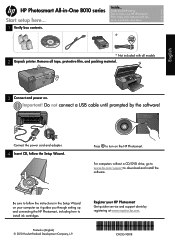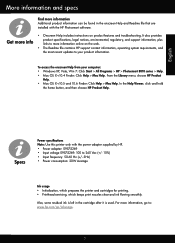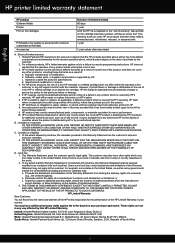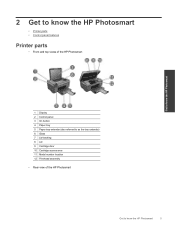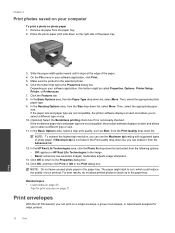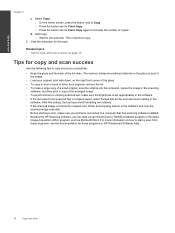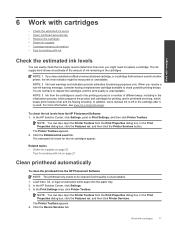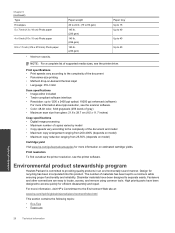HP Photosmart All-in-One Printer - B010 Support Question
Find answers below for this question about HP Photosmart All-in-One Printer - B010.Need a HP Photosmart All-in-One Printer - B010 manual? We have 3 online manuals for this item!
Question posted by patsymoros on August 20th, 2014
I Need To Download A Driver For This Printer Model For Windwows 8.1
The person who posted this question about this HP product did not include a detailed explanation. Please use the "Request More Information" button to the right if more details would help you to answer this question.
Current Answers
Related HP Photosmart All-in-One Printer - B010 Manual Pages
Similar Questions
Download Driver Printer Hp Deskjet 2060 K110
(Posted by titiastutik 10 years ago)
Why My Hp Printer Cannot Work Saying For The Drivers My Model Are Deshjet 2660
how could get make a solution with my printer since asking for the driver
how could get make a solution with my printer since asking for the driver
(Posted by rebeccamanalang 11 years ago)
How Do I Refill My B010 Sereies Printer?
(Posted by gloriambesa 11 years ago)
Hp Photosmart All-in-one Printer - B010 Series ..
i can't scan by using HP Photosmart All-in-One Printer - B010 series.. but i can printing .. please ...
i can't scan by using HP Photosmart All-in-One Printer - B010 series.. but i can printing .. please ...
(Posted by snowwhite143 12 years ago)