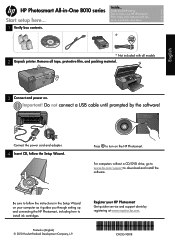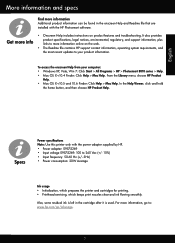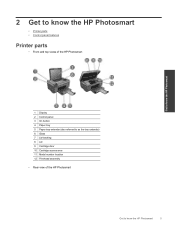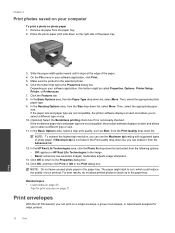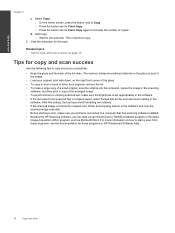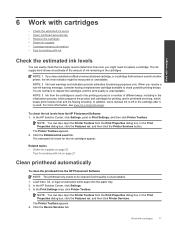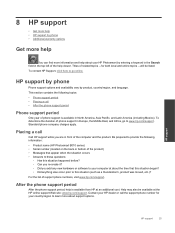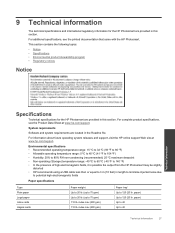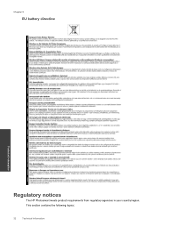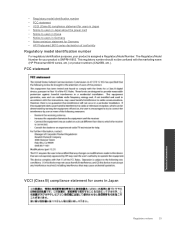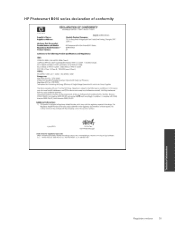HP Photosmart All-in-One Printer - B010 Support Question
Find answers below for this question about HP Photosmart All-in-One Printer - B010.Need a HP Photosmart All-in-One Printer - B010 manual? We have 3 online manuals for this item!
Question posted by snowwhite143 on March 17th, 2012
Hp Photosmart All-in-one Printer - B010 Series ..
i can't scan by using HP Photosmart All-in-One Printer - B010 series.. but i can printing .. please help me !! :(
Current Answers
Related HP Photosmart All-in-One Printer - B010 Manual Pages
Similar Questions
How Do I Set My Hp 2050 Printer To Draft Printing Help
(Posted by bkcscha 10 years ago)
Hp 4500 Loud Clicking When Printing Help
(Posted by hdrorLEST 10 years ago)
Not Able To Get The Software For Hp Photosmart B010 Series For M Mac Book 10.7.2
not able to get the software for HP photosmart B010 series for m mac book 10.7.2 ---- so not able to...
not able to get the software for HP photosmart B010 series for m mac book 10.7.2 ---- so not able to...
(Posted by lathagovindan 11 years ago)
My Printer Does Not Print Black Why
(Posted by lamajck9 11 years ago)
Problem With Hp Photosmart B010 Photo Quality
When I print pictures with my HP photosmart b010 using Hp photo paper I discovered that the ink on t...
When I print pictures with my HP photosmart b010 using Hp photo paper I discovered that the ink on t...
(Posted by Uzoma 13 years ago)