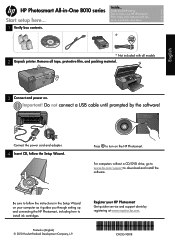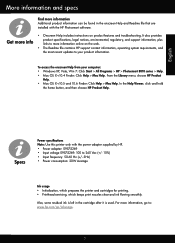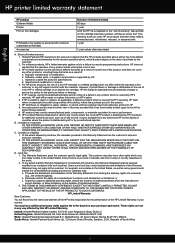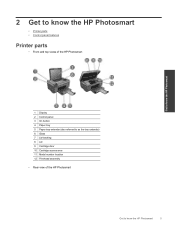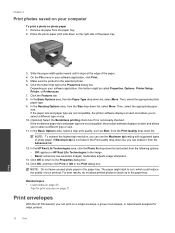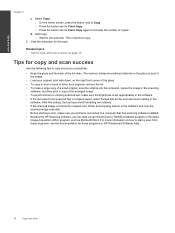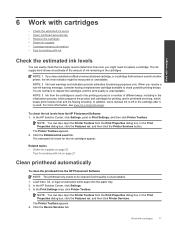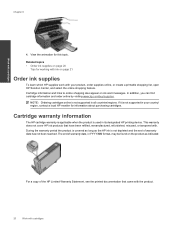HP Photosmart All-in-One Printer - B010 Support Question
Find answers below for this question about HP Photosmart All-in-One Printer - B010.Need a HP Photosmart All-in-One Printer - B010 manual? We have 3 online manuals for this item!
Question posted by gloriambesa on June 6th, 2012
How Do I Refill My B010 Sereies Printer?
The person who posted this question about this HP product did not include a detailed explanation. Please use the "Request More Information" button to the right if more details would help you to answer this question.
Current Answers
Related HP Photosmart All-in-One Printer - B010 Manual Pages
Similar Questions
Where To Get Staples For A Hp Laserjet M4345mfp Multifunction Device
(Posted by jrodrarmand 9 years ago)
Costco Ink Refill Does Not Work In Hp Photosmart All In One
(Posted by shimnpr 10 years ago)
Not Able To Get The Software For Hp Photosmart B010 Series For M Mac Book 10.7.2
not able to get the software for HP photosmart B010 series for m mac book 10.7.2 ---- so not able to...
not able to get the software for HP photosmart B010 series for m mac book 10.7.2 ---- so not able to...
(Posted by lathagovindan 11 years ago)
Hp Photosmart All-in-one Printer - B010 Series ..
i can't scan by using HP Photosmart All-in-One Printer - B010 series.. but i can printing .. please ...
i can't scan by using HP Photosmart All-in-One Printer - B010 series.. but i can printing .. please ...
(Posted by snowwhite143 12 years ago)
Problem With Hp Photosmart B010 Photo Quality
When I print pictures with my HP photosmart b010 using Hp photo paper I discovered that the ink on t...
When I print pictures with my HP photosmart b010 using Hp photo paper I discovered that the ink on t...
(Posted by Uzoma 13 years ago)