HP LaserJet M4345 Support Question
Find answers below for this question about HP LaserJet M4345 - Multifunction Printer.Need a HP LaserJet M4345 manual? We have 27 online manuals for this item!
Question posted by jrodrarmand on July 8th, 2014
Where To Get Staples For A Hp Laserjet M4345mfp Multifunction Device
The person who posted this question about this HP product did not include a detailed explanation. Please use the "Request More Information" button to the right if more details would help you to answer this question.
Current Answers
There are currently no answers that have been posted for this question.
Be the first to post an answer! Remember that you can earn up to 1,100 points for every answer you submit. The better the quality of your answer, the better chance it has to be accepted.
Be the first to post an answer! Remember that you can earn up to 1,100 points for every answer you submit. The better the quality of your answer, the better chance it has to be accepted.
Related HP LaserJet M4345 Manual Pages
HP Jetdirect External Print Server Products - External USB Compatibility - Page 2


...
Due to various product limitations, not all USB external print servers support the same set of the newer USB printers cannot be sure your firmware on Laserjet MFP's. HP LaserJet M3027mfp, M3035mfp, M4345mfp, M5025mfp, M5035mfp, M9040mfp, M9050mfp, 3050, and 3050z;
HP Jetdirect en1700
Supported with USB 1.1 in many cases no longer support it. They are respectively...
HP Jetdirect External Print Server Products - External USB Compatibility - Page 3


..., 3020, 3030, 3052, 3055, 3200, 3300, 3380, 3390, 3392, 4240, 4250, 4350, and 5200 series; HP LaserJet M3027mfp*, M3035mfp*, M4345mfp*, M5025mfp*, M5035mfp*, M9040mfp*, M9050mfp*,3050*; HP PSC 2110*, 2210*, 2400*, 7350, and 7550 All-in-One
* printing only; HP Deskjet 1180c, 1220c, 1280, 5150, 5550, 5650, 6122, 9300c, 9600c, 9650, 9670, 9680, and 9800 series...
HP Jetdirect External Print Server Products - External USB Compatibility - Page 4


...3300, 3380, 4240, 4250, 4350, and 5200 series; HP LaserJet M3027mfp*, M3035mfp*, M4345mfp*, M5025mfp*, M5035mfp*, 3050*, 3052*, 3055*, 3390*, 3392*; HP Officejet 6100 series*; The information contained in this information. All other countries. HP LaserJet M3027mfp*, M3035mfp*, M4345mfp*, M5025mfp*, M5035mfp*, M9040mfp*, M9050mfp*, 3050*; HP Officejet Pro K550, K850, K5300, K5400, L7300...
HP QuickPage - HP Embedded Web Server (EWS) Configuration to Enable AutoSend and Outgoing Email - Page 1


...device firmware on HP printers and MFPs.
http://IPofTheDevice/ (for "Port." c) If the SMTP server requires authentication, provide the username and password.
a) Navigate to Settings > Email server and select Enable outgoing email to the device home page- This document provides a step-by-step guide to configure HP AutoSend on many workgroup HP LaserJets... printers and multifunction ...
HP LaserJet MFP and Color MFP Products - Configuring Security for Multiple LaserJet MFP Products - Page 45


...to MFP functions. HP LaserJet and Color LaserJet MFP Security Checklist
45 It is available, but you should keep Printer Firmware Update disabled until you plan to us it . HP recommends updating firmware whenever...log in by name and by PIN in this checklist to network folders. This is Device Password (Figure 46). User PIN Authentication allows you to restrict access to use a ...
HP LaserJet MFP and Color MFP Products - Configuring Security for Multiple LaserJet MFP Products - Page 63


... be limited to help improve the design and development of each option below:
HP LaserJet and Color LaserJet MFP Security Checklist
63 This setting is included in clear text.
See the ..., information collected by clicking privacy statement at http://www.hp.com. For information on the use of the attached printer or device
• Web browser and operating system detected
•...
HP LaserJet MFP and Color MFP Products - Configuring Security for Multiple LaserJet MFP Products - Page 64


... is the standard network protocol for these computers. Printer Firmware Update enables the MFPs to the MFPs. Disabling it again during normal use of the recommendations in its encrypted device cache.
It provides the necessary network communication for printing and for Novell. HP LaserJet and Color LaserJet MFP Security Checklist
64 It is the network...
HP LaserJet MFP and Color MFP Products - Configuring Security for Multiple LaserJet MFP Products - Page 67


... can help minimize all of data security:
• Leaving documents in the printer output trays exposed to possible unauthorized viewers.
• Leaving documents in access-controlled...network folders, send them . HP LaserJet and Color LaserJet MFP Security Checklist
67 Limiting physical access to other configurations
• Access to removable storage devices such as recommended in an ...
HP LaserJet MFP and Color MFP Products - Configuring Security for Multiple LaserJet MFP Products - Page 69


... trademark of storage devices: hard drive and Compact Flash cards. Other MFPs, such as folded paper or books that provides access to network folder).
It runs each sheet past the scanner and places it requires configuration at Web Jetadmin and at the control panel. It is a U.S.
HP LaserJet and Color LaserJet MFP Security Checklist...
HP LaserJet Multifunction Poster - (multiple language) Using The Control Panel - Page 1


...*CB414-90979* *CB414-90979*
CB414-90979
* Staple is green).
RESET returns the
device to view
options for stopping print or copy jobs. www.hp.com
Staple/ collate*
Use this button to select more copy ..., or green Start button, to send your user name and password. 4. E-mail
1. HP LaserJet Multifunction
Using the control panel
Touch here to set number of copies. More help topics. Use this...
HP Embedded Web Server - User Guide - Page 11


... or devices are used interchangeably.
An embedded Web server resides on a hardware product (such as a printer) in the firmware, rather than at your computer.
With the HP EWS,...manage printing functions from a Web server. No special software needs to HP LaserJet printers or multifunction peripherals (MFPs), or HP Digital Senders. A Web server provides an environment in which programs ...
HP Embedded Web Server - User Guide - Page 18
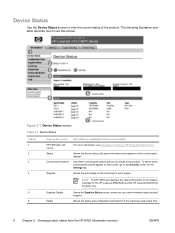
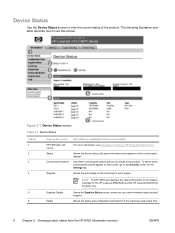
...information for each supply. NOTE The HP EWS also displays the status information for the staples cartridge for the HP LaserJet M5025mfp and the HP LaserJet M5035mfp products only.
5
Supplies Details... of the product. Figure 2-1 Device Status screen
Table 2-1 Device Status
Callout 1 2 3
4
Area on the control-panel display).
Device Status
Use the Device Status screen to view the current...
HP Embedded Web Server - User Guide - Page 80


... be imported into the product internal address book. Instead, these features, see Navigating through the HP Embedded Web Server.
Use this field for the path of a commaseparated value (.CSV) file, to search for the HP LaserJet M3035mfp, HP LaserJet M4345mfp, and HP LaserJet M5035mfp products. Click this screen. For more information, see the Other Address book screens section...
HP Embedded Web Server - User Guide - Page 81


... use these features, see the Address Book section. Future releases of the HP EWS for the HP LaserJet M3035mfp, HP LaserJet M4345mfp, and HP LaserJet M5035mfp products will also use the Address Book screen. You can also use this screen to export this screen to another device or archive. For more information about these screens.
The following screens do...
HP Embedded Web Server - User Guide - Page 86
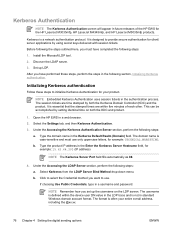
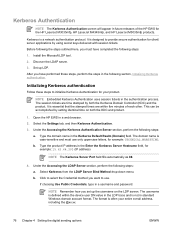
.... 2. Kerberos is often your product. After you must use . The session tickets are within the device user DN value in the LDP trace and is defined within five minutes of the HP EWS for the HP LaserJet M3035mfp, HP LaserJet M4345mfp, and HP LaserJet M5035mfp products. Select Kerberos from the LDAP Server Bind Method drop-down menu. Install the...
HP LaserJet M4345 MFP - Software Technical Reference (external) - Page 24
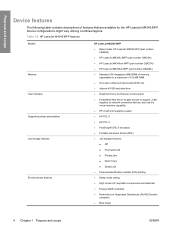
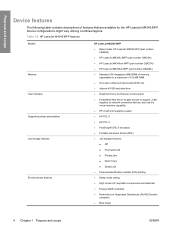
... and scope
Device features
The following table contains descriptions of memory; Table 1-2 HP LaserJet M4345 MFP features
Models Memory User interface Supported printer personalities Job-storage features
Environmental features
HP LaserJet M4345 MFP ● Base model: HP LaserJet M4345 MFP (part number
CB425A) ● HP LaserJet M4345x MFP (part number CB426A) ● HP LaserJet M4345xm MFP...
HP LaserJet M4345 MFP - User Guide - Page 77


... that can damage the device
In rare circumstances, paper can handle many types of the guide, go to the device: ● Do not use paper with staples attached. ● Do not use paper that has a colored coating that prevent printed forms from abnormal characteristics of the guidelines in the HP LaserJet Printer Family Print Media Guide...
HP LaserJet MFP - Analog Fax Accessory 300 Send Fax Driver - Page 8


...: ● HP LaserJet M3035MFP ● HP LaserJet M3027MFP ● HP LaserJet 4345mfp ● HP LaserJet M4345MFP ● HP Color LaserJet 4730mfp ● HP Color LaserJet CM6040 MFP ● HP LaserJet M5025MFP ● HP Color LaserJet 5035mfp ● HP LaserJet M5035MFP ● HP LaserJet 9040mfp ● HP LaserJet 9050mfp ● HP Color LaserJet 9500mfp
Hardware
The HP LaserJet MFP...
HP LaserJet MFP - Analog Fax Accessory 300 Send Fax Driver - Page 14


... the e-mail function: ● HP LaserJet 4345mfp Series User Guide ● HP Color LaserJet 4730mfp User Guide ● HP LaserJet 9040mfp/9050mfp User Guide ● HP Color LaserJet 9500mfp User Guide ● HP LaserJet M3035MFP and M3037MFP Series User Guide ● HP LaserJet M3037MFP User Guide ● HP LaserJet M4345MFP User Guide ● HP LaserJet M5025MFP and M5035MFP User Guide...
HP LaserJet MFP - Analog Fax Accessory 300 Send Fax Driver - Page 81


...fields in the Printers and Faxes window, right-click the name of digits in the dialog box. In the HP MFP Send Fax Properties dialog box, click Device Settings. ENWW
...changed later, the sender information fields on the HP LaserJet M3035MFP, M3027MFP, M4345MFP, M5025MFP, M5035 MFP, and HP Color LaserJet CM4730 MFP and CM6040 MFP.
1. Under Printer Tasks in the Default Settings dialog box. ...
Similar Questions
How To Install Maintenance On Hp Laserjet M4345mfp
(Posted by Shavir 9 years ago)
Hp Laserjet M4345 Multifunction How To Print On Both Sides Of Paper
(Posted by wisgcrum 9 years ago)
Hp Laserjet M1319f Multifunction
HP LaserJet M1319f Multifunction Manuals
HP LaserJet M1319f Multifunction Manuals
(Posted by Haria 10 years ago)
Download Software Hp Laserjet M1319f Mfp Cb536a
download software hp laserjet m1319f mfp cb536a
download software hp laserjet m1319f mfp cb536a
(Posted by paulista300 11 years ago)
Hp Laserjet M4345 Warrenty Covers Maintenace Kit ?
HP LaserJet M4345 warrenty covers maintenace kit ? Printer is in warrenty and need to replace maint...
HP LaserJet M4345 warrenty covers maintenace kit ? Printer is in warrenty and need to replace maint...
(Posted by amojadhav 11 years ago)

