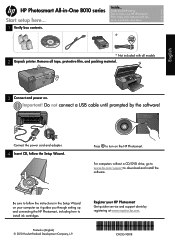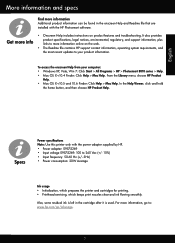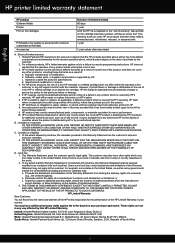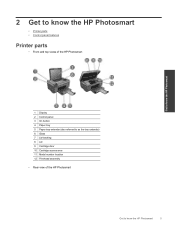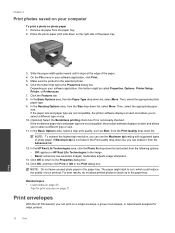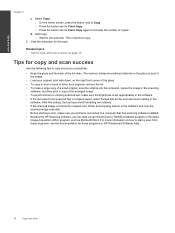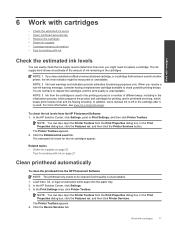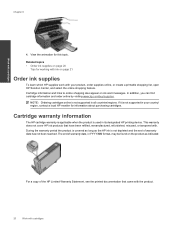HP Photosmart All-in-One Printer - B010 Support Question
Find answers below for this question about HP Photosmart All-in-One Printer - B010.Need a HP Photosmart All-in-One Printer - B010 manual? We have 3 online manuals for this item!
Question posted by jubeljoel on November 23rd, 2012
Where To Buy Hp Cn255 C Catridge In India
The person who posted this question about this HP product did not include a detailed explanation. Please use the "Request More Information" button to the right if more details would help you to answer this question.
Current Answers
Related HP Photosmart All-in-One Printer - B010 Manual Pages
Similar Questions
How To Change Hp B210a Ink Catridges
(Posted by Anonymous-133552 10 years ago)
Where To Buy Hp Officejet Pro 8600 Premium E-all-in-one Printer - N911n
printhead
printhead
(Posted by jp704su 10 years ago)
Problem In Setup Hp Photo Smart B010
I have Windows 8 preview, each time I try to install hp photosmart B010 on my computer, the installa...
I have Windows 8 preview, each time I try to install hp photosmart B010 on my computer, the installa...
(Posted by afb22071976 11 years ago)
Hp Photosmart All-in-one Printer - B010 Series ..
i can't scan by using HP Photosmart All-in-One Printer - B010 series.. but i can printing .. please ...
i can't scan by using HP Photosmart All-in-One Printer - B010 series.. but i can printing .. please ...
(Posted by snowwhite143 12 years ago)
Problem With Hp Photosmart B010 Photo Quality
When I print pictures with my HP photosmart b010 using Hp photo paper I discovered that the ink on t...
When I print pictures with my HP photosmart b010 using Hp photo paper I discovered that the ink on t...
(Posted by Uzoma 13 years ago)