HP Photosmart Printer - B109 Support and Manuals
Get Help and Manuals for this Hewlett-Packard item
This item is in your list!

View All Support Options Below
Free HP Photosmart Printer - B109 manuals!
Problems with HP Photosmart Printer - B109?
Ask a Question
Free HP Photosmart Printer - B109 manuals!
Problems with HP Photosmart Printer - B109?
Ask a Question
Popular HP Photosmart Printer - B109 Manual Pages
Reference Guide - Page 3
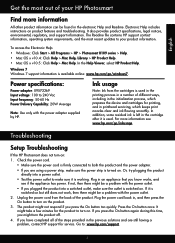
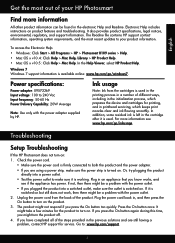
...the steps provided in the electronic Help and Readme. Troubleshooting
Setup Troubleshooting
If the HP Photosmart does not turn the product off. 4. If not, then there might be a problem with the power outlet. • If you are still having a problem, contact HP support for service. The Readme file contains HP support contact information, operating system requirements, and the most out...
User Guide - Page 3


...the HP Photosmart Check the estimated ink levels 43 Replace the cartridges...44 Order ink supplies...46 Cartridge warranty information 46 Print and evaluate a print quality report 47
11 Solve a problem HP support...51 Setup troubleshooting...53 Print troubleshooting...58 Print quality troubleshooting...63 Memory card troubleshooting 63 Scan troubleshooting...65 Copy troubleshooting...67 Errors...
User Guide - Page 7
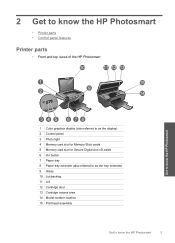
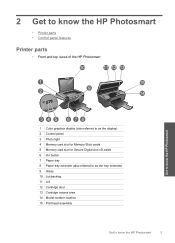
2 Get to know the HP Photosmart
• Printer parts • Control panel features
Printer parts
• Front and top views of the HP Photosmart
Get to know the HP Photosmart
1 Color graphics display (also referred to as the display) 2 Control panel 3 ... Lid-backing 11 Lid 12 Cartridge door 13 Cartridge access area 14 Model number location 15 Printhead assembly
Get to know the HP Photosmart
5
User Guide - Page 19


... Options, Printer Setup, Printer, or Preferences.
7. If the borderless paper size and paper type are not compatible, the printer software displays ...• "Set the default print settings" on page 26 • "Stop the current job" on page 24.
12. In the HP Real Life ...alert and allows you can use the Maximum dpi setting with supported types of your software application, this button might...
User Guide - Page 26
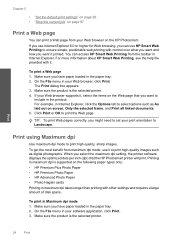
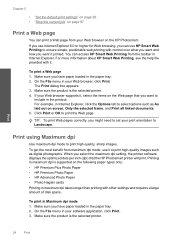
...dpi setting, the printer software displays the optimized dots per inch (dpi) that you might need to set your...HP Photosmart printer will print. Make sure you want to select options such as digital photographs. If your Web browser supports it .
Make sure the product is supported on the following paper-types only: • HP Premium Plus Photo Paper • HP Premium Photo Paper • HP...
User Guide - Page 51


...HP support for service. 3.
jagged text
• If the text is jagged, align the printer, and then print this print quality issue, replace the
cartridge corresponding to the following steps. ◦ If line 11 on the diagnostic page reads PHA TTOE = 0, align the printer... a new cartridge is installed, the automatic device servicing routines may solve the problem in the cartridges. ◦...
User Guide - Page 52


... color bars. Maintain the HP Photosmart
50
Maintain the HP Photosmart Figure 10-8 Alignment pattern - Chapter 10 • If the text is smeared, check if the paper is no reason to replace supplies or have a print quality problem, here are jagged, align the printer, and then print this print quality issue, contact HP support for service. Figure 10-7 Sample text...
User Guide - Page 54
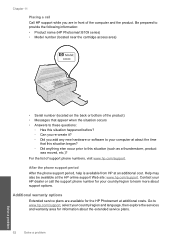
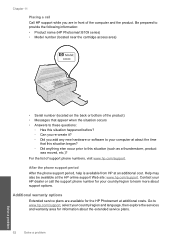
... name (HP Photosmart B109 series) • Model number (located near the cartridge access area)
[[[[[
• Serial number (located on the back or bottom of the product) • Messages that this situation began? ◦ Did anything else occur prior to www.hp.com/support, select your computer at about the extended service plans.
52
Solve a problem
Solve a problem Additional warranty...
User Guide - Page 57
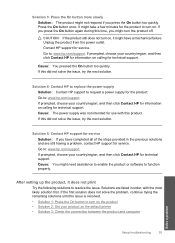
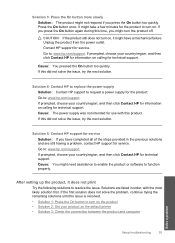
... the power outlet. Contact HP support for technical support.
Solution 5: Contact HP support for use with the most likely solution first. If prompted, choose your product as the default printer • Solution 3: Check the connection between the product and computer
Solve a problem
Setup troubleshooting
55 Cause: The power supply was not intended for service Solution: If you have...
User Guide - Page 63
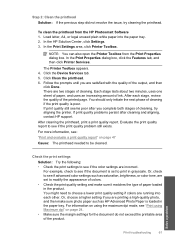
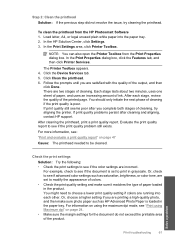
... cleaning and aligning, contact HP support. If print quality problems persist after you are incorrect. For more information, see if the color settings are printing a high-quality photo, and then make sure it matches the type of cleaning, try cleaning the printhead.
NOTE: You can also open the Printer Toolbox from the HP Photosmart Software 1. In the...
User Guide - Page 64
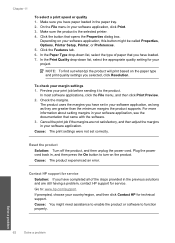
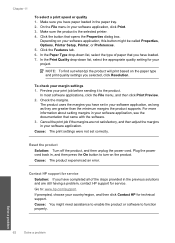
... be called Properties, Options, Printer Setup, Printer, or Preferences. 5. Solve a problem
62
Solve a problem Chapter 11
To select a print speed or quality 1. Click the button that came with the software. 3.
Cause: The product experienced an error. To check your software application. In the Paper Type drop-down list, select the appropriate quality setting for service
Solution: If you...
User Guide - Page 80
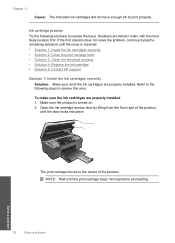
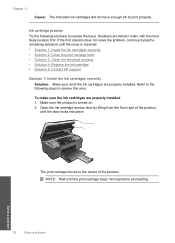
... error. To make sure the ink cartridges are listed in order, with the most likely solution first. Make sure the product is resolved. • Solution 1: Install the ink cartridges correctly • Solution 2: Close the print carriage latch • Solution 3: Clean the electrical contacts • Solution 4: Replace the ink cartridge • Solution 5: Contact HP support
Solution 1: Install...
User Guide - Page 86
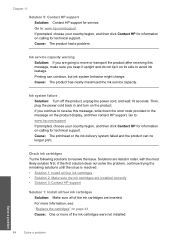
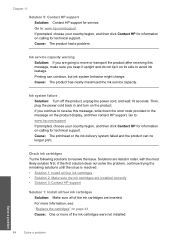
...• Solution 2: Make sure the ink cartridges are installed correctly • Solution 3: Contact HP support
Solution 1: Install all four ink cartridges Solution: Make sure all of the ink cartridges were not installed.
Solve a problem
84
Solve a problem Check ink cartridges Try the following solutions to : www.hp.com/support. Then, plug the power cord back in the message...
User Guide - Page 91
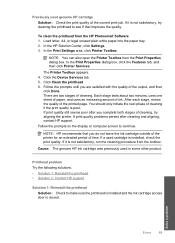
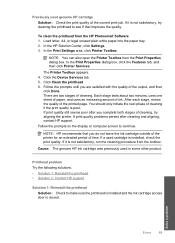
... used cartridge is installed, check the print quality.
Printhead problem Try the following solutions. • Solution 1: Reinstall the printhead • Solution 2: Contact HP support
Solution 1: Reinstall the printhead Solution: Check to continue. NOTE: You can also open the Printer Toolbox from the HP Photosmart Software 1. In the HP Solution Center, click Settings. 3. In the...
User Guide - Page 97
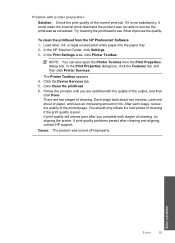
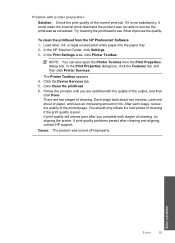
... after you are two stages of the output, and then
click Done. Solve a problem
Errors
95 If it is poor. In the HP Solution Center, click Settings. 3. In the Print Properties dialog box, click the Features tab, and then click Printer Services. The Printer Toolbox appears. 4. After each stage, review the quality of ink. You should only...
HP Photosmart Printer - B109 Reviews
Do you have an experience with the HP Photosmart Printer - B109 that you would like to share?
Earn 750 points for your review!
We have not received any reviews for HP yet.
Earn 750 points for your review!
