HP Photosmart Plus e- Printer - B210 Support and Manuals
Get Help and Manuals for this Hewlett-Packard item
This item is in your list!

View All Support Options Below
Free HP Photosmart Plus e- Printer - B210 manuals!
Problems with HP Photosmart Plus e- Printer - B210?
Ask a Question
Free HP Photosmart Plus e- Printer - B210 manuals!
Problems with HP Photosmart Plus e- Printer - B210?
Ask a Question
Popular HP Photosmart Plus e- Printer - B210 Manual Pages
Reference Guide - Page 1


Web Services
5
Networked printer setup and use
6 HP PHOTOSMART PLUS e-ALL-IN-ONE B210 series Start setup here...
1 Verify box contents
Inside...
Setup troubleshooting
2
Get to know your HP Photosmart
3
Print, copy, scan features and tips
4
What's new?
Reference Guide - Page 2


... follow the onscreen instructions to press the button too quickly. Follow the
onscreen instructions. To install the software: 1. Temporarily disable any software firewall and close any components that Use Printer Offline and Pause Printing are still having a problem, contact HP support for your printer is turned on the printer.
3. Setup troubleshooting
If the HP Photosmart doesn't turn...
Reference Guide - Page 4


..., and the most recent updates to : 1.
Get more info
Find more information online on your printer. •• Make sure you set up menu.
These cartridges are installed with your device. Use the Photo menu on the printer display to your computer: •• Windows XP, Vista, Win 7: Click Start > All Programs > HP > Photosmart Plus B210 series >
Help. •...
Reference Guide - Page 6


..., click Start > All Programs > HP > Photosmart Plus B210 series > Connect a New Printer. 5. When complete, you will have both USB and network printer ICONs in the Wireless Setup Wizard to wireless connection: 1. To add the printer, go /wirelessprinting
6
Select
Wireless Setup Wizard on the screen. Follow the instructions on the display. 2. English
Networked printer setup and use
USB to...
User Guide - Page 3


...
1 HP Photosmart Plus e-All-in-One B210 series Help 3
2 Get to know the HP Photosmart Printer parts...5 Control panel features...8 Apps Manager...8
3 How do I?...11
5 Print Print from anywhere...19 Tips for print success...20
6 Copy and scan Scan to a computer...23 Copy text or mixed documents 24 Tips for copy and scan success 27
7 Work with cartridges Replace...
User Guide - Page 5


..." on page 29 • "Connectivity" on page 35 • "Technical information" on page 49 • "HP support" on page 5 • "How do I?" 1 HP Photosmart Plus e-All-in-One B210 series Help
For information about the HP Photosmart, see: • "Get to know the HP Photosmart" on page 46
HP Photosmart Plus e-All-in-One B210 series Help
HP Photosmart Plus e-All-in-One B210 series Help
3
User Guide - Page 6


Chapter 1
HP Photosmart Plus e-All-in-One B210 series Help
4
HP Photosmart Plus e-All-in-One B210 series Help
User Guide - Page 21
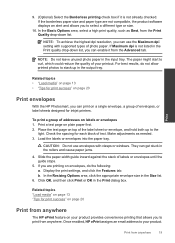
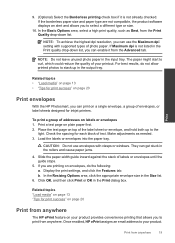
... or envelopes into the paper tray. They can print on page 20
Print envelopes
With the HP Photosmart, you can use envelopes with supported types of text.
If Maximum dpi is not already checked.
Display the print settings, and click the Features tab. Related topics "Load media" on page 13 "Tips for each block...
User Guide - Page 35


... Software 1. Follow the instructions from Tools menu on page 33
Tips for your printer.
Work with cartridges
Tips for working with ink cartridges: • Use the correct ink cartridges for working with ink" on the printer display. NOTE: You can also access the Printer Software by clicking Start > Programs > HP > HP Photosmart Plus B210 > HP Photosmart Plus B210
2. For a list of...
User Guide - Page 45


...Printer Offline.
Replace rear door. To verify that the product is not paused or offline
NOTE: HP provides a Printer Diagnostic Utility that there is paper in order: 1.
On the Printer...printer is not paused or offline. Unable to print, try to print again. If you are no check marks next to go online for error messages and resolve. 2. 3. Remove jammed paper. 4. Solve a problem...
User Guide - Page 46
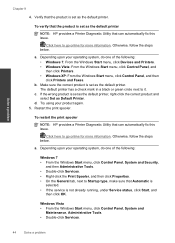
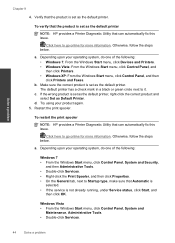
...can automatically fix this issue. Solve a problem
Chapter 9
4. To verify that the product is set as the default printer
NOTE: HP provides a Printer Diagnostic Utility that Automatic is
selected. • If the service is set as the default printer. Depending upon your product again. 5. If the wrong product is set as the default printer.
Depending upon your operating system, do...
User Guide - Page 47
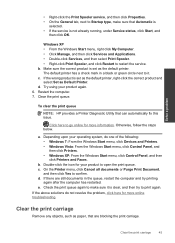
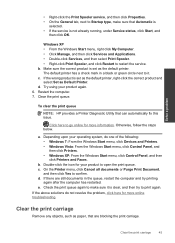
... issue. b. c. d. Try using your product to make sure that Automatic is
selected. • If the service is set as the default printer, right-click the correct product and select Set as Default Printer. To clear the print queue
NOTE: HP provides a Printer Diagnostic Utility that are still documents in a black or green circle next to restart the...
User Guide - Page 48


... issues
Click here to go online for more efficient support, and product support alerts. This section contains the following information: • Product name (HP Photosmart Plus e-All-in-One B210 series) • Serial number (located on the back or bottom of the computer and the product. Solve a problem
Chapter 9
NOTE: Do not use caution when removing jammed...
User Guide - Page 59
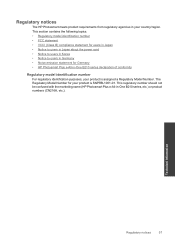
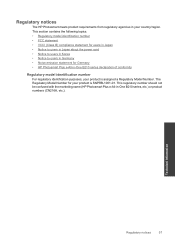
... is SNPRB-1001-01. This regulatory number should not be confused with the marketing name (HP Photosmart Plus e-All-in your product is assigned a Regulatory Model Number. Regulatory notices
The HP Photosmart meets product requirements from regulatory agencies in -One B210 series, etc.) or product numbers (CN216A, etc.). Technical information
Regulatory notices
57 This section contains...
User Guide - Page 62
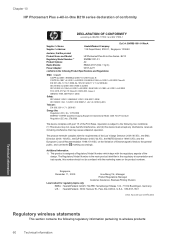
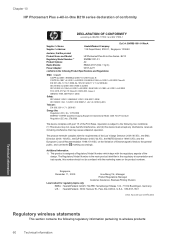
... complies with part 15 of Electromagnetic fields to ISO/IEC 17050-1 and EN 17050-1
Supplier 's Name: Supplier 's Address:
DoC #: SNPRB-1001-01-RevA Hewlett-Packard Company 138 Depot Road, #02-01, Singapore 109683
declares, that the product
Product Name and Model:
HP Photosmart Plus All-in -One B210 series declaration of the
design.
Chapter 10 HP Photosmart Plus e-All...
HP Photosmart Plus e- Printer - B210 Reviews
Do you have an experience with the HP Photosmart Plus e- Printer - B210 that you would like to share?
Earn 750 points for your review!
We have not received any reviews for HP yet.
Earn 750 points for your review!
