HP Photosmart eStation Printer - C510 Support and Manuals
Get Help and Manuals for this Hewlett-Packard item
This item is in your list!

View All Support Options Below
Free HP Photosmart eStation Printer - C510 manuals!
Problems with HP Photosmart eStation Printer - C510?
Ask a Question
Free HP Photosmart eStation Printer - C510 manuals!
Problems with HP Photosmart eStation Printer - C510?
Ask a Question
Popular HP Photosmart eStation Printer - C510 Manual Pages
Setup Poster - Page 1
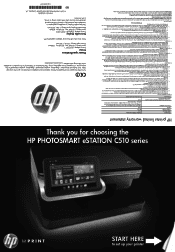
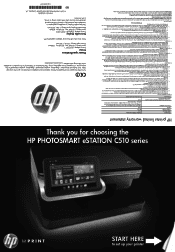
...Hewlett-Packard Development Company, L.P. Thank you for choosing the HP PHOTOSMART eSTATION C510 series
START HERE
to set up your printer
HP printer limited warranty statement
To find the European Union Regulatory Notice ...following web address: www.hp.eu/certificates.
Power specifications
Printer
Power adapter: 0957-2271 Input Rating: 100-240 Vac, 50/60 Hz, 1300mA Printer Input Rating: 32 Vdc...
Setup Poster - Page 2
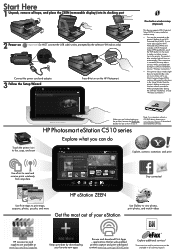
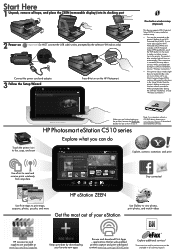
...setup (Optional)
This device supports WiFi Protected Setup (WPS) for tips on the printer's display to use Wi-Fi Protected Setup (WPS). HP Photosmart eStation C510 series
Note: For computers without a CD/DVD drive, please go /ePrintCenter
Explore additional services*
* Some services and/or partners may not be prompted on how to use it. When prompted later during the software installation...
User Guide - Page 3


...40 HP Photosmart eStation C510 series - 'Non-HP Cartridges installed' Error Message Appears on Your Computer 31 HP Photosmart eStation C510 series - Print Apps...3 HP Photosmart eStation C510 series - Send and Receive Faxes with the eFax® Brand Online Fax Service 26 HP Photosmart eStation C510 series - Print Envelopes...32 HP Photosmart eStation C510 series - The Wrong Settings Are...
User Guide - Page 19
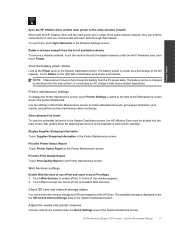
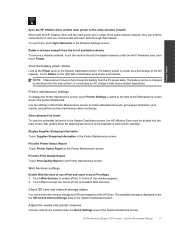
... to it into the main printer. The battery power is displayed under the Wi-Fi Networks area, then touch Forget. Bar graphs show the approximate amount of the HP Zeen. Web Services settings
Enable Web Services to accept the Terms of Use and enable Web Services. A Terms of Use window appears. 2.
HP Photosmart eStation C510 series -
Touch Yes to use ePrint...
User Guide - Page 20
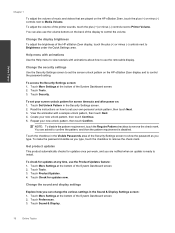
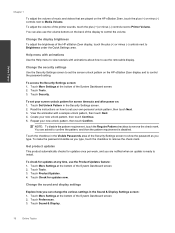
... pattern, then touch Continue. 5. Touch Product Updates. 4. To make the password invisible as you can also use the volume buttons on the HP eStation Zeen display and to control the password setting. Change the sound and display settings
Explore how you type. Online Topics
Chapter 1
To adjust the volume of the printer sounds, touch the plus (+) or minus...
User Guide - Page 27


... the Copy, Scan, and Fax features. More: Set an image as the unlock screen background, and view...HP eStation Zeen, touch the Magazines app. You can get help.
to launch QuickOffice, an app for a shortcut to the HP Support...an image. HP Photosmart eStation C510 series - Touch the newspaper you have downloaded to your HP eStation Zeen, touch the Newspapers app. Printer Touch this ...
User Guide - Page 28


... Settings Touch this app for a new Yahoo!
Widgets Touch this app to create a new account. Yahoo! account. Send and Receive Faxes with the eFax® Brand Online Fax Service
The HP Photosmart eStation C510 series printer ...this app to the Settings screen, where you can access the device settings. Daily Digest Touch this app to 20 pages per month, you can upgrade to rearrange pages. ...
User Guide - Page 29
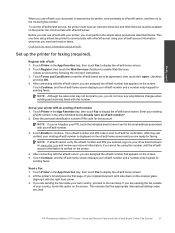
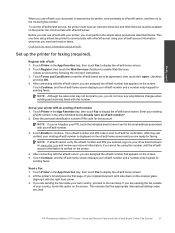
...; number and PIN code is verified on the printer.
4. You cannot fax using your eFax® account information whenever you send and receive faxes. After connecting with eFax® 1. Lift the printer's lid and place the first page of your eFax® number and a number entry keypad for sending faxes. HP Photosmart eStation C510 series - Send and Receive...
User Guide - Page 30


...photo tray lid. • Slide the paper-width guide. OR If you have more pages to Settings/FAQs from the scanner glass and replace it with a message. OR To cancel your first...• eFax® is scanned.
HP Photosmart eStation C510 series - When scanning is complete, you a fax. Fax issues and questions
• For FAQs about the eFax® brand service go to fax, touch Yes, remove...
User Guide - Page 33
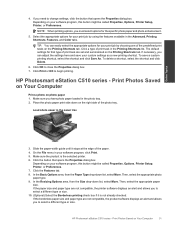
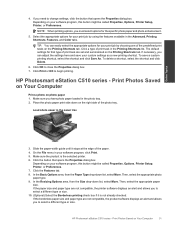
... called Properties, Options, Printer Setup, Printer, or Preferences. 7. Click OK to change settings, click the button that opens the Properties dialog box. HP Photosmart eStation C510 series - Place the photo ... guide until it is the selected printer. 6. If the paper size and paper type are set and summarized on your software program, click Print. 5. HP Photosmart eStation C510 series ...
User Guide - Page 34
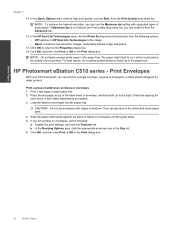
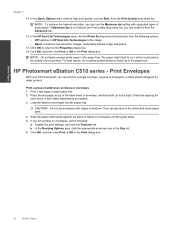
..., or label sheets designed for inkjet printers.
Display the print settings, and click the Features tab. Click...supported types of your HP Photosmart, you are printing on envelopes, do not allow printed photos to the Properties dialog box. 14. Print a group of labels or envelopes until the guide...HP Photosmart eStation C510 series - Load the labels or envelopes into the paper tray.
User Guide - Page 39
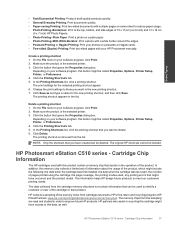
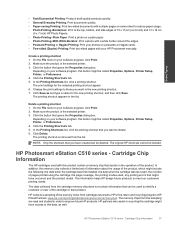
...In the Printing Shortcuts list, click the printing shortcut that you have created can be deleted. HP Photosmart eStation C510 series - Depending on your HP Photosmart manually. Make sure the product is the selected printer. 3.
Cartridge Chip Information
The HP cartridges used , any printing errors that you want in your software program, click Print. 2. The data collected from the...
User Guide - Page 41
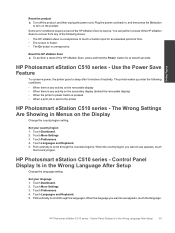
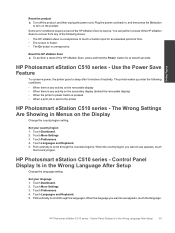
.... Some error conditions require a reset of the HP eStation Zeen, press and hold the Power button for an extended period of inactivity. Touch Dashboard. 2.
HP Photosmart eStation C510 series - Control Panel Display Is in the Wrong Language After Setup
39 When the language you want to the printer
HP Photosmart eStation C510 series -
The Wrong Settings Are Showing...
User Guide - Page 42
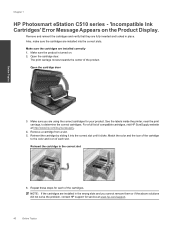
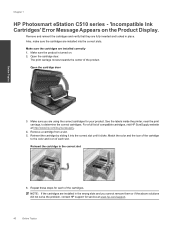
...not solve the problem, contact HP support for service at http://www.hp.com/buy/...HP SureSupply website at www.hp.com/support.
40
Online Topics
Chapter 1
HP Photosmart eStation C510 series - 'Incompatible Ink Cartridges' Error Message Appears on . 2.
Open the cartridge door. For a full list of the cartridge
to determine the correct cartridges. NOTE: If the cartridges are installed...
User Guide - Page 49
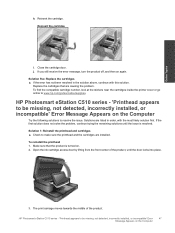
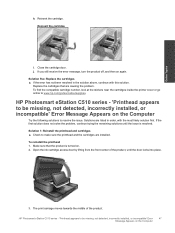
Close the cartridge door. Replace the cartridges that the product is resolved. HP Photosmart eStation C510 series - 'Printhead appears to be missing, not detected, incorrectly installed, or incompatible' Error
47
Message Appears on again. If the first solution does not solve the problem, continue trying the remaining solutions until the door locks into place.
3. Make sure that are ...
HP Photosmart eStation Printer - C510 Reviews
Do you have an experience with the HP Photosmart eStation Printer - C510 that you would like to share?
Earn 750 points for your review!
We have not received any reviews for HP yet.
Earn 750 points for your review!
