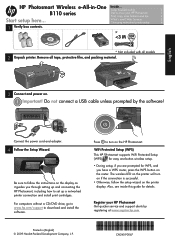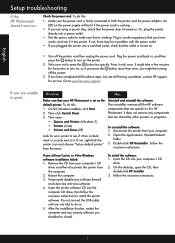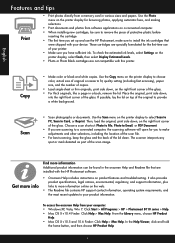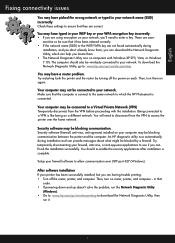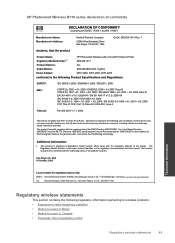HP Photosmart Wireless e- Printer - B110 Support and Manuals
Get Help and Manuals for this Hewlett-Packard item

View All Support Options Below
Free HP Photosmart Wireless e- Printer - B110 manuals!
Problems with HP Photosmart Wireless e- Printer - B110?
Ask a Question
Free HP Photosmart Wireless e- Printer - B110 manuals!
Problems with HP Photosmart Wireless e- Printer - B110?
Ask a Question
Popular HP Photosmart Wireless e- Printer - B110 Manual Pages
HP Photosmart Wireless e- Printer - B110 Reviews
We have not received any reviews for HP yet.