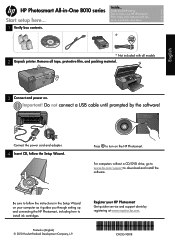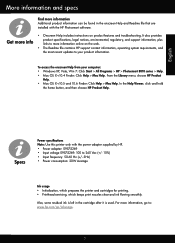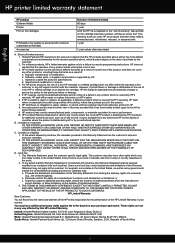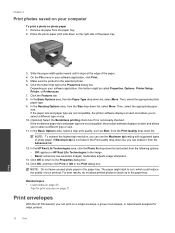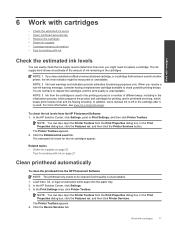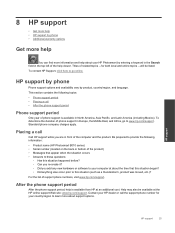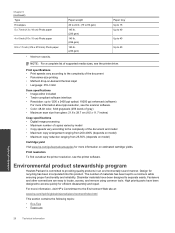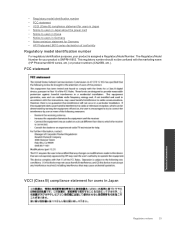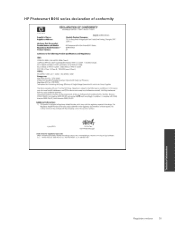HP Photosmart B010 Support and Manuals
Get Help and Manuals for this Hewlett-Packard item

View All Support Options Below
Free HP Photosmart B010 manuals!
Problems with HP Photosmart B010?
Ask a Question
Free HP Photosmart B010 manuals!
Problems with HP Photosmart B010?
Ask a Question
HP Photosmart B010 Videos
Popular HP Photosmart B010 Manual Pages
HP Photosmart B010 Reviews
We have not received any reviews for HP yet.