HP A536 - PhotoSmart Compact Photo Printer Color Inkjet Support and Manuals
Popular HP A536 Manual Pages
User Guide - Page 4
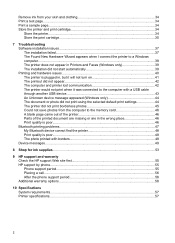
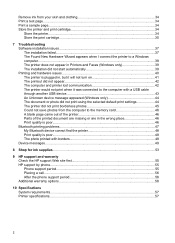
...
Store the printer...34 Store the print cartridge...35
7 Troubleshooting Software installation issues...37 The installation failed...37 The Found New Hardware Wizard appears when I connect the printer to a Windows computer...38 The printer does not appear in Printers and Faxes (Windows only 39 The installation did not start automatically 39 Printing and hardware issues 40 The printer is plugged...
User Guide - Page 9


... • Clear a paper jam • Insert or replace the print cartridge • Transfer photos
Find more information
Your new HP Photosmart A530 series printer comes with the following topics: • How do I? • Find more information
7
This section contains the following documentation:
Setup instructions: The setup instructions explain how to use the Printer menu for information on...
User Guide - Page 23
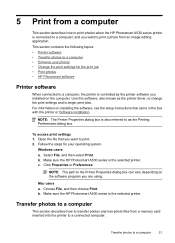
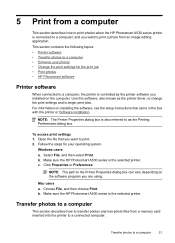
... by the printer software you installed on installing the software, see the setup instructions that you are using.
Transfer photos to a computer
21 Mac users a.
Select File, and then select Print.
b. b. Click Properties or Preferences. Windows users a. NOTE: The Printer Properties dialog box is also referred to as the printer driver, to change the print settings and to...
User Guide - Page 32
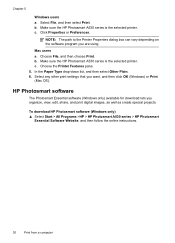
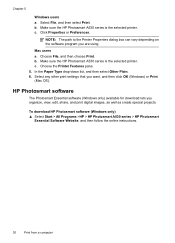
... settings that you are using.
Choose the Printer Features pane. 5. To download HP Photosmart software (Windows only) ▲ Select Start > All Programs >HP > HP Photosmart A530 series > HP Photosmart
Essential Software Website, and then follow the online instructions.
30
Print from a computer Make sure the HP Photosmart A530 series is the selected printer. HP Photosmart software...
User Guide - Page 39


...; Solution 3: Retry the installation
Solution 1: Turn off virus software
Solution: 1.
From the Windows Start menu, go to Programs > HP > HP Photosmart
A530 series > Uninstall. Software installation issues
37 7 Troubleshooting
Before contacting HP support, read this section for troubleshooting tips or go to the online support services at www.hp.com/support.
This section contains the...
User Guide - Page 40


... Mode option is not enabled in the printer menu. Cause: The Software Install Mode is enabled in the product.
38
Troubleshooting Press the Menu button on . Double-click the Applications:Hewlett-Packard folder.
Press or to highlight Preferences, and then press Print. 3. Double-click HP Uninstaller and follow the onscreen instructions. 2. Pause or disable any active virus protection...
User Guide - Page 49
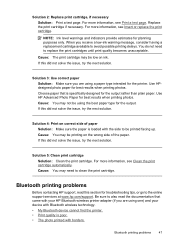
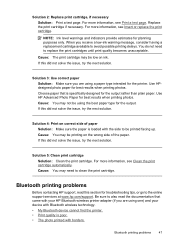
.... Solution 4: Print on ink. Be sure to the online support services at www.hp.com/support. Solution 2: Replace print cartridge, if necessary
Solution: Print a test page. NOTE: Ink level warnings and indicators provide estimates for troubleshooting tips, or go to also read this did not solve the issue, try the next solution. Bluetooth printing problems
47 Solution 3: Use...
User Guide - Page 51
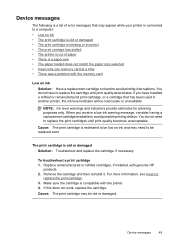
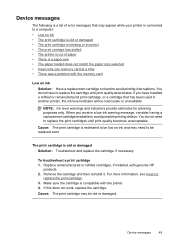
... • The print carriage has stalled • The printer is out of paper • There is a paper jam • The paper loaded does not match the paper size selected • Insert only one memory card at a time • There was a problem with the printer. 4. To troubleshoot a print cartridge 1. You do not need to replace the cartridge until print quality...
User Guide - Page 52


... an obstruction blocking the path of paper Solution: Check that is not supported by your document again.
50
Troubleshooting Replace remanufactured or refilled cartridges, if installed, with the printer. 4. Remove any objects that came with your paper and refer to the setup instructions that are blocking the print carriage (including any wrinkled or torn paper from the power source...
User Guide - Page 63
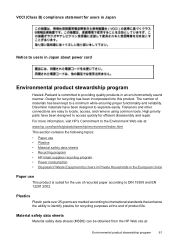
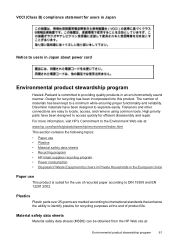
...repair. Plastics
Plastic parts over 25 grams are easy to providing quality products in an environmentally sound manner. Material safety data sheets
Material safety data sheets (MSDS) can be obtained from the HP Web site at : www.hp...Notice to users in Japan about power cord
Environmental product stewardship program
Hewlett-Packard is suited for the use
This product is committed to locate, ...
User Guide - Page 66
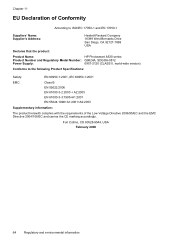
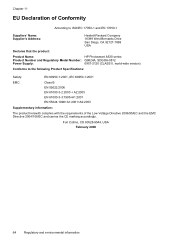
... 17050-1
Suppliers' Name: Supplier's Address:
Hewlett-Packard Company 16399 West Bernardo Drive San Diego, CA 92127-1899 USA
Declares that the product:
Product Name:
HP Photosmart A530 series
Product Number and Regulatory Model Number: Q8624A, SDGOA-0812
Power Supply:
0957-2120 (CLASS II, world-wide version)
Conforms to the following Product Specifications:
Safety:
EN 60950-1:2001, IEC...
Basics Guide - Page 11
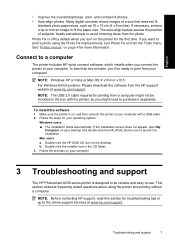
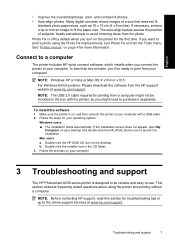
...tips or go to print a photo using the printer and printing without a computer.
Troubleshooting and support
7
Windows users ▲ The installation starts automatically. See "Printer menus" on your computer! Double-click the installer icon in the box with a USB cable. 2. For Windows 64-bit systems: Please download the software from the HP support website at a size that does...
Basics Guide - Page 16


... list on this subject, download the comprehensive User Guide at: www.hp.com/support. English
Chapter 3
3. Service is free during operation: 15-35 ° C (59-95° F), 20-80% RH
Power Consumption Printing: 11 W Sleep: 3.5 W Standby/off: 0.48 W
Power Supply Model Number HP Part # 0957-2121 (North America), 120 Vac (±10%) 60 Hz (±3 Hz)
12
HP Photosmart A530 series
Basics Guide - Page 17
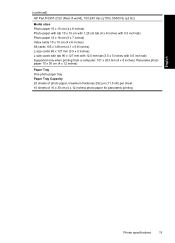
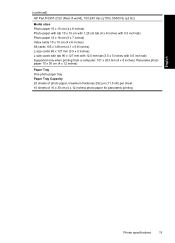
(continued)
HP Part # 0957-2120 (Rest of world), 100-240 Vac (±10%) 50/60 Hz (±3 Hz)
Media sizes Photo paper 10 x 15 cm (4 x 6 inches) Photo paper with tab 10 x 15 cm with 1.25 cm tab (4 x 6 inches with 0.5 inch tab) Photo paper 13 x 18 cm (5 x 7 inches) Index cards 10 x 15 cm (4 x 6 inches) A6 cards 105 x 148 mm...
Basics Guide - Page 18


....
English
Chapter 3
HP Warranty
HP product Software Media Printer Print or Ink cartridges
Accessories
Duration of limited warranty
90 days
1 year
Until the HP ink is depleted or the "end of warranty" date printed on the duration of implied warranties. 3. For example, some states in the United States, as well as on your country. Hewlett-Packard (HP) warrants to HP. 8. THE TERMS...
HP A536 Reviews
Do you have an experience with the HP A536 that you would like to share?
Earn 750 points for your review!
We have not received any reviews for HP yet.
Earn 750 points for your review!

