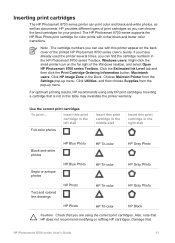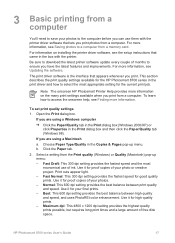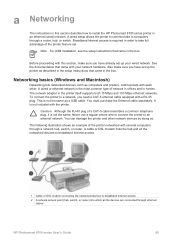HP 8750 - PhotoSmart Professional Photo Printer Color Inkjet Support and Manuals
Get Help and Manuals for this Hewlett-Packard item

Most Recent HP 8750 Questions
What Is A Rear Door/module
(Posted by Anonymous-148468 9 years ago)
How To Determine Printer Ink Cartridges Levels On A Hp 8750 With Windows 7
(Posted by billjjcma 9 years ago)
Which Bluetooth Adapter Works With Hp8750
What current Bluetooth adapter works best with the HP 8750?
What current Bluetooth adapter works best with the HP 8750?
(Posted by Pr007 10 years ago)
How Do I Change The Default Page Size On Hp Photosmart C4000
(Posted by Anonymous-80818 11 years ago)
Rear Door Module Missing
Printer displays message "rear door module is missing. Install it to continue". Door is installed, n...
Printer displays message "rear door module is missing. Install it to continue". Door is installed, n...
(Posted by madeinbrazil18 11 years ago)
HP 8750 Videos
Popular HP 8750 Manual Pages
HP 8750 Reviews
We have not received any reviews for HP yet.