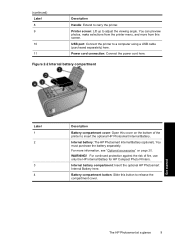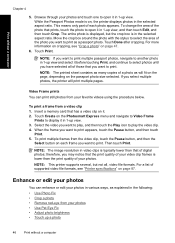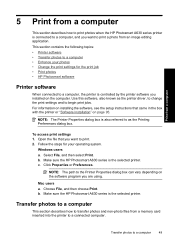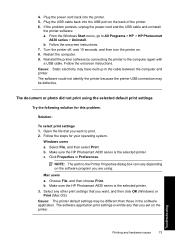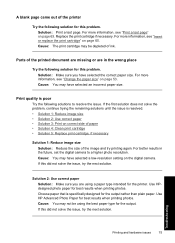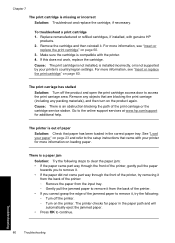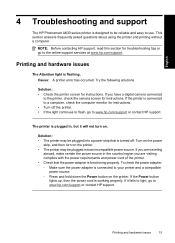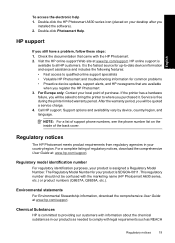HP A636 - PhotoSmart Compact Photo Printer Color Inkjet Support and Manuals
Get Help and Manuals for this Hewlett-Packard item

Most Recent HP A636 Questions
My Hp A636 Won't Print Even Tho I Have Changed Print Cartidge.
I have had my HP A636 printer in storage for a while. I brought it out and plugged it into my Window...
I have had my HP A636 printer in storage for a while. I brought it out and plugged it into my Window...
(Posted by pmguizlo 8 years ago)
Says Print Cartridge Is Not Properly Installed
i've put in a new cartridge and reinstalled it correctly 10 times. .same message pop up each time it...
i've put in a new cartridge and reinstalled it correctly 10 times. .same message pop up each time it...
(Posted by wilson57 10 years ago)
Color Hue
Always prints way too much blue, regardless of old or new cartridges. Same file on different printer...
Always prints way too much blue, regardless of old or new cartridges. Same file on different printer...
(Posted by whitney6 11 years ago)
Printer Software Unable To Download Onto Laptop
We recently put a password on our network. When I choose the HP Photosmart printer that is on our ne...
We recently put a password on our network. When I choose the HP Photosmart printer that is on our ne...
(Posted by kwstapsmith 11 years ago)
HP A636 Videos
Popular HP A636 Manual Pages
HP A636 Reviews
We have not received any reviews for HP yet.