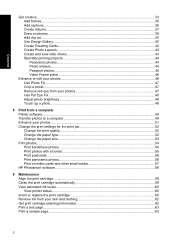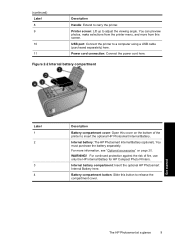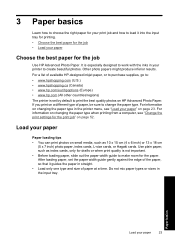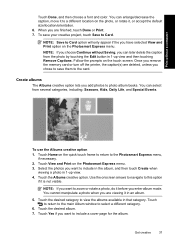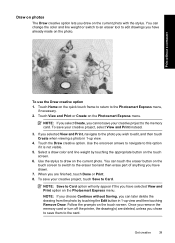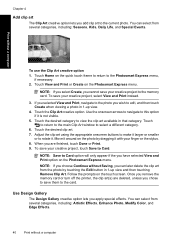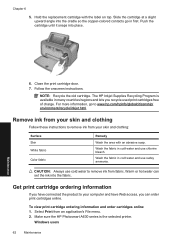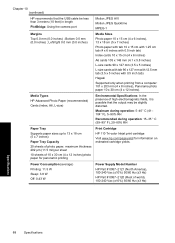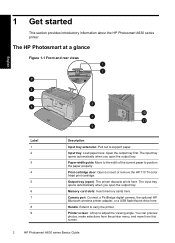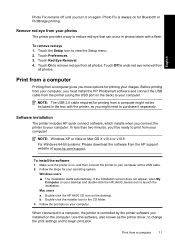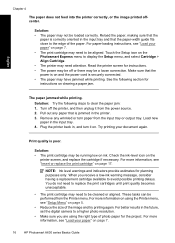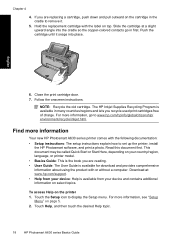HP A636 Support Question
Find answers below for this question about HP A636 - PhotoSmart Compact Photo Printer Color Inkjet.Need a HP A636 manual? We have 3 online manuals for this item!
Current Answers
Related HP A636 Manual Pages
Similar Questions
Ink Cartridge Jammed
how to get my ink cartridge from being hamme
how to get my ink cartridge from being hamme
(Posted by Jesuslovinsoftballgirl05 3 years ago)
I Have The Hp Photosmart D5145 Printer, Is It Ok To Use Black Ink #94?
I bought the wrong ink combo packet by mistake, what will happen if I install the black ink cartridg...
I bought the wrong ink combo packet by mistake, what will happen if I install the black ink cartridg...
(Posted by marneezw 10 years ago)
Color Hue
Always prints way too much blue, regardless of old or new cartridges. Same file on different printer...
Always prints way too much blue, regardless of old or new cartridges. Same file on different printer...
(Posted by whitney6 11 years ago)
Printer Software Unable To Download Onto Laptop
We recently put a password on our network. When I choose the HP Photosmart printer that is on our ne...
We recently put a password on our network. When I choose the HP Photosmart printer that is on our ne...
(Posted by kwstapsmith 11 years ago)
My Hpa636 Series Is Printing Red Colors Photos. I Had The 110 Ink For Three Yesr
My hpa636 series printer is printing only red photos . I had my 110 ink over three years in the pack...
My hpa636 series printer is printing only red photos . I had my 110 ink over three years in the pack...
(Posted by leonlondon 12 years ago)