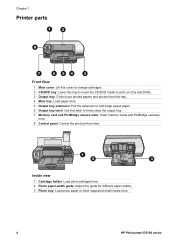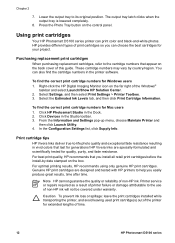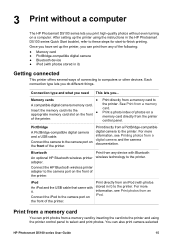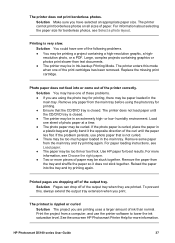HP Photosmart D5100 Support Question
Find answers below for this question about HP Photosmart D5100.Need a HP Photosmart D5100 manual? We have 3 online manuals for this item!
Question posted by marneezw on July 29th, 2013
I Have The Hp Photosmart D5145 Printer, Is It Ok To Use Black Ink #94?
I bought the wrong ink combo packet by mistake, what will happen if I install the black ink cartridge #94? Will the printer still work? Or cause damage?
Current Answers
Answer #1: Posted by TommyKervz on July 29th, 2013 8:44 PM
Greetings - There should be no damage at all, however, the printer is programmed to recognise no other cartridge # in the black cart's slot than #98. It will simply say 'cartridge not recognised' when the 94 is inserted.
Related HP Photosmart D5100 Manual Pages
Similar Questions
How Do I Find The Ip Address Of My Hp Photosmart 7900 Printer?
I am trying to figure out how to print from my HP Touchpad.
I am trying to figure out how to print from my HP Touchpad.
(Posted by ar111 11 years ago)
I Need Hp Photosmart P1100 Printer Driver For Windows 7?
dear i am technical man i have printer for hp so I need windows 7 driver for printer my name is Asa...
dear i am technical man i have printer for hp so I need windows 7 driver for printer my name is Asa...
(Posted by oepsasadsuk74 11 years ago)
Hp Photosmart D5100 Won't Pick Up Or Feed Paper For Printing
A falshing green light and red light like a ! appeared on the outer panel of the printer
A falshing green light and red light like a ! appeared on the outer panel of the printer
(Posted by josieadlawan 12 years ago)
Is There A Downloadable Driver For The Hp Photosmart 130 Printer?
USING ON A MACBOOK
USING ON A MACBOOK
(Posted by jjaphotoanderson 12 years ago)