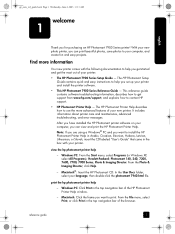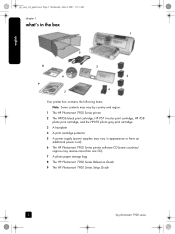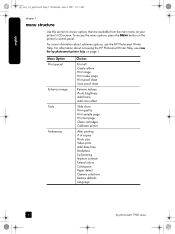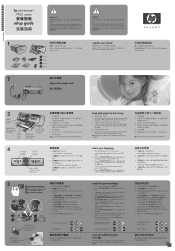HP Photosmart 7900 Support Question
Find answers below for this question about HP Photosmart 7900.Need a HP Photosmart 7900 manual? We have 5 online manuals for this item!
Question posted by ar111 on March 6th, 2013
How Do I Find The Ip Address Of My Hp Photosmart 7900 Printer?
I am trying to figure out how to print from my HP Touchpad.
Current Answers
Answer #1: Posted by freginold on March 6th, 2013 5:18 PM
Hi, the Photosmart 7900 does not support an Ethernet connection, only USB, so it would not have an IP address. If you are using an external print server, that device might have an IP address, but the printer itself does not. You can read more about it in the manual:
http://h10032.www1.hp.com/ctg/Manual/c00244396.pdf
http://h10032.www1.hp.com/ctg/Manual/c00244396.pdf
Related HP Photosmart 7900 Manual Pages
Similar Questions
I Need Hp Photosmart P1100 Printer Driver For Windows 7?
dear i am technical man i have printer for hp so I need windows 7 driver for printer my name is Asa...
dear i am technical man i have printer for hp so I need windows 7 driver for printer my name is Asa...
(Posted by oepsasadsuk74 11 years ago)
Hp Photosmart D7200 Will Not Print In Color
Will not print in color though I have installed new CYAN cartridge. Printer guage shows FULL but whe...
Will not print in color though I have installed new CYAN cartridge. Printer guage shows FULL but whe...
(Posted by jfrank35 12 years ago)
We Need A Hard Copy Of Thehp Photosmart 7900 Manual And Pc Set Up Discs As My
My husband is only comfortable with hard copy and I want to help him with this.
My husband is only comfortable with hard copy and I want to help him with this.
(Posted by Anonymous-31447 12 years ago)
We Need A Hard Copy Of Thehp Photosmart 7900 Manual And Pc Set Up Discs As My
My husband is only comfortable with hard copy and I want to help him with this.
My husband is only comfortable with hard copy and I want to help him with this.
(Posted by Anonymous-31444 12 years ago)
We Need A Hard Copy Of Thehp Photosmart 7900 Manual And Pc Set Up Discs As My
My husband is only comfortable with hard copy and I want to help him with this.
My husband is only comfortable with hard copy and I want to help him with this.
(Posted by Anonymous-31441 12 years ago)