HP Photosmart 130 Support Question
Find answers below for this question about HP Photosmart 130.Need a HP Photosmart 130 manual? We have 2 online manuals for this item!
Question posted by jjaphotoanderson on May 19th, 2011
Is There A Downloadable Driver For The Hp Photosmart 130 Printer?
USING ON A MACBOOK
Current Answers
There are currently no answers that have been posted for this question.
Be the first to post an answer! Remember that you can earn up to 1,100 points for every answer you submit. The better the quality of your answer, the better chance it has to be accepted.
Be the first to post an answer! Remember that you can earn up to 1,100 points for every answer you submit. The better the quality of your answer, the better chance it has to be accepted.
Related HP Photosmart 130 Manual Pages
HP Photosmart 130 printer - (English) Photo Print Guide - Page 7
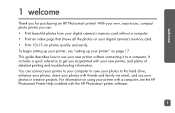
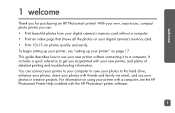
... on page 17. This guide describes how to use , compact photo printer you for purchasing an HP Photosmart printer! To begin setting up your printer, see "setting up your printer" on using your printer with a computer, see the HP Photosmart Printer Help installed with the HP Photosmart printer software.
1 welcome
1 welcome
Thank you can connect your printer to your computer to save your...
HP Photosmart 130 printer - (English) Photo Print Guide - Page 8


...
Follow the instructions to quickly and easily set up your printer
Photo Printing Guide Use this guide to learn about using your printer without
(you are here!)
connecting it to a computer
Printer Help
Software Setup & Product Support booklet
Use this information, installed with the printer software, to learn about using your printer with a computer
Use this booklet to learn about the...
HP Photosmart 130 printer - (English) Photo Print Guide - Page 9


... Photo & Imaging Software Help opens, select HP Photosmart Printer Help. 6. Select HP Photosmart 130.
3 Select Hewlett-Packard. 3. Click HP Photosmart Printer Help. 5. Select HP Photosmart 130, 230, 7150, 7345, 7350, 7550 series. 4. welcome
viewing the printer help
For information on using the printer with your computer, view the Printer Help installed with the HP Photosmart printer...
HP Photosmart 130 printer - (English) Photo Print Guide - Page 18
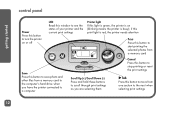
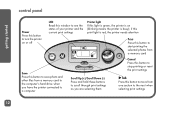
... to see the If this light is green, the printer is on
status of your printer and the (blinking means the printer is red, the printer needs attention
Press this button
to turn the printer
Print
on or off
Press this button to
start printing the
selected photos from
a memory card X
Cancel
Press this button to...
HP Photosmart 130 printer - (English) Photo Print Guide - Page 20
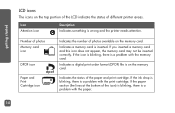
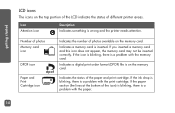
... a problem with the memory card. Indicates a memory card is wrong and the printer needs attention. If the ink drop is blinking, there is a problem with the paper.
14
If the paper section (the lines at the bottom of photos available on the memory card. Icon Attention icon
Description
/ Indicates something is inserted...
HP Photosmart 130 printer - (English) Photo Print Guide - Page 23
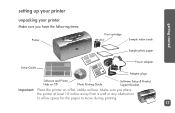
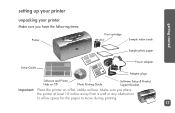
... or any obstruction to allow space for the paper to move during printing.
17 Make sure you have the following items:
Printer
Print cartridge HP #57
Sample index cards
Sample photo paper
Setup Guide
Power adapter Adapter plugs
Software and Printer Help on CD
Photo Printing Guide
Software Setup & Product Support booklet
Important: Place the...
HP Photosmart 130 printer - (English) Photo Print Guide - Page 26
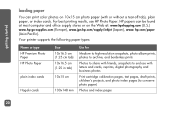
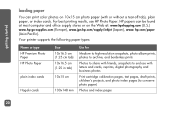
..., or index cards.
For best printing results, use HP Photo Paper. to high-resolution snapshots, photo album prints, photos to archive, and borderless prints
Photos to share with friends, snapshots to conserve photo paper)
Photos and index pages
20 Your printer supports the following paper types:
Name or type HP Premium Photo Paper HP Photo Paper
plain index cards
Hagaki cards
Size 10x16...
HP Photosmart 130 printer - (English) Photo Print Guide - Page 27
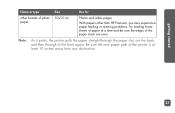
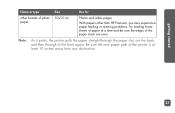
getting started
Name or type
Size
Use for
other brands of photo 10x15 cm paper
Photos and index pages
With papers other than HP Premium, you may experience paper feeding or ejecting problems. Try loading fewer sheets of the paper stack are even.
Note: As it prints, the printer pulls the paper straight through the paper...
HP Photosmart 130 printer - (English) Photo Print Guide - Page 28
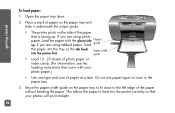
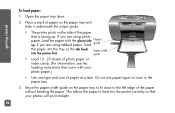
...
into the printer correctly so that come with the glossy side up . Do not mix paper types or sizes in the paper tray.
3.
Open the paper tray door.
2. guide
• Load 10 - 20 sheets of photo paper or index cards. (For information, see the loading instructions that your photo paper.)
• Use one type...
HP Photosmart 130 printer - (English) Photo Print Guide - Page 29
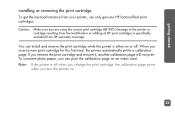
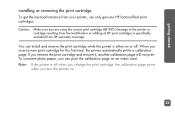
... the modification or refilling of HP print cartridges is off . When you are using the correct print cartridge (HP #57). To conserve photo paper, you turn the printer on an index card.
Note: If the printer is specifically excluded from HP warranty coverage. Damage to the printer or
cartridge resulting from your printer, use only genuine HP factory-filled print cartridges...
HP Photosmart 130 printer - (English) Photo Print Guide - Page 46
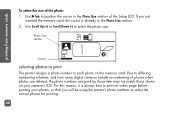
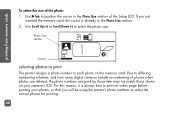
... is already in the Photo Size section of the photo: 1.
printing from memory cards
To select the size of the Setup LCD. If you will be using the printer's photo numbers to differing numbering schemes, and how some digital cameras handle re-numbering of photos when photos are deleted, the photo numbers assigned by the printer may not match...
HP Photosmart 130 printer - (English) Photo Print Guide - Page 57
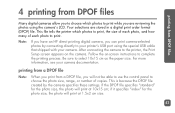
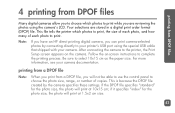
... by connecting directly to print, the size of each photo, and how many of copies. After connecting the camera to the printer, the Print Setup screen appears on -screen instructions to select 10x15 cm as the paper size. Your selections are reviewing the photos using the special USB cable that shipped with your camera...
HP Photosmart 130 printer - (English) Photo Print Guide - Page 62
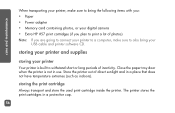
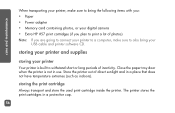
... transport and store the used print cartridge inside the printer. Store the printer out of photos) Note: If you are going to connect your printer to a computer, make sure to bring the following items with you: • Paper • Power adapter • Memory card containing photos, or your digital camera • Extra HP #57 print cartridges (if...
HP Photosmart 130 printer - (English) Photo Print Guide - Page 74


...print job, making sure you have the printer connected to a computer, you have not included the corrupt photos.
3.
If none of these work, you will need to use another memory card.
• If ....
• Connect the camera to the PC to download the file.
/
Blinking
Number of
corrupt photos
flashes next to
memory card
68
icon
Multiple photos in the print job are corrupt.
2. Try the ...
HP Photosmart 130 printer - (English) Photo Print Guide - Page 75
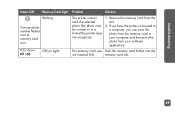
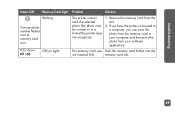
... can save the
format the printer does photo from the memory card to memory card icon
LCD shows HP 130
Off (no light)
Problem
Solution
The printer cannot
1. memory card slot.
69
your software
application. troubleshooting
Status LCD
/
Memory Card Light Blinking
Corrupt photo number flashes next to
not recognize).
photo (the photo may 2. Remove the memory card...
HP Photosmart 130 printer - (English) Photo Print Guide - Page 81
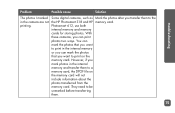
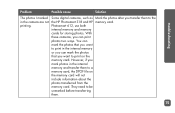
You can
mark the photos that you want
to print in the internal memory
or you transfer them ... the photos
that you
mark photos in the camera are not the HP Photosmart 318 and HP memory card. printing. troubleshooting
Problem
Possible cause
Solution
The photos I marked Some digital cameras, such as Mark the photos after you can print
photos two ways. Photosmart 612, use both
...
HP Photosmart 130 printer - (English) Photo Print Guide - Page 83
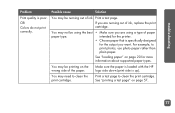
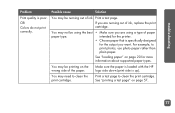
...print cartridge.
Print a test page to
print photos, use photo paper rather than
plain paper. If you want. See "loading paper" on page 20 for the output you are using the best • Make sure you are ...Make sure the paper is loaded with the HP logo side down (print side is poor. You may be printing on page 57.
77 intended for the printer.
• Choose paper that is specifically...
HP Photosmart 130 printer - (English) Photo Print Guide - Page 94


index
P
Paper getting it to feed in straight 22 how much to use 22 loading 22 storing 57 supported types 20 tabbed 22 troubleshooting problems 71 where to ... 22 Paper width guide adjusting 22 location 11 Pen
88
see print cartridge Photo paper
loading 22 type to use 20 Photo size default 35 section of LCD 15, 36 selecting 39 Photos number on LCD 14 printing 38 printing all on a memory card 46 ...
HP Photosmart 130 printer - (English) Setup Guide - Page 1


... to move during printing.
1. setup guide
hp photosmart 130
1 unpack your printer
Printer Software and Printer Help on CD
Setup Guide
C8442-90162
Print cartridge HP #57
Sample index cards
Sample photo paper
Power adapter
Photo Printing Guide
Software Setup & Product Support booklet
2 connect the power adapter
Make sure you place the printer at least 10 inches away from the...
HP Photosmart 130 printer - (English) Setup Guide - Page 2
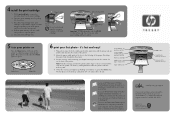
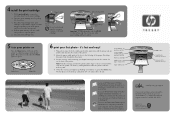
... for more information on printing your digital photos and using this printer on the memory card prints at 208.323.2551. Place the print cartridge in first
Paper width guide
Print button
SmartMedia memory card slot
Memory Stick memory card slot
See your HP Photosmart 130 Photo Printing Guide for this printer with the copper contacts
Ink nozzles...
Similar Questions
How Do I Find The Ip Address Of My Hp Photosmart 7900 Printer?
I am trying to figure out how to print from my HP Touchpad.
I am trying to figure out how to print from my HP Touchpad.
(Posted by ar111 11 years ago)
I Need Hp Photosmart P1100 Printer Driver For Windows 7?
dear i am technical man i have printer for hp so I need windows 7 driver for printer my name is Asa...
dear i am technical man i have printer for hp so I need windows 7 driver for printer my name is Asa...
(Posted by oepsasadsuk74 11 years ago)
Cartridge Carrier
it has no ink cartridge in and is stuck to the left of printer
it has no ink cartridge in and is stuck to the left of printer
(Posted by premierphill 12 years ago)

