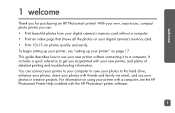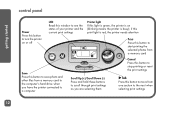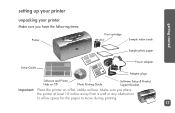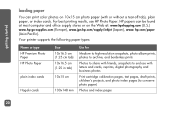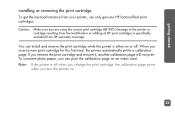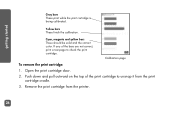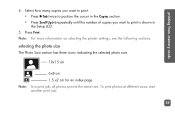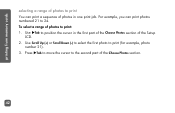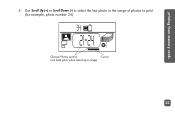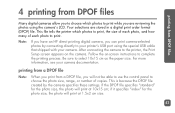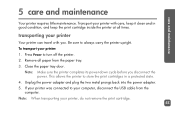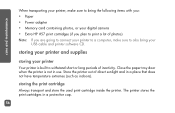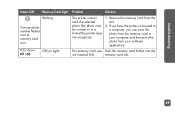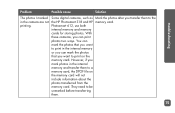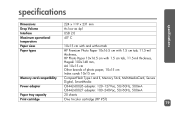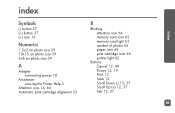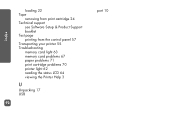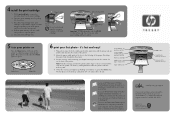HP Photosmart 130 Support Question
Find answers below for this question about HP Photosmart 130.Need a HP Photosmart 130 manual? We have 2 online manuals for this item!
Question posted by dwalacollin on May 28th, 2014
How Do You Print From Hp 130
The person who posted this question about this HP product did not include a detailed explanation. Please use the "Request More Information" button to the right if more details would help you to answer this question.
Current Answers
Answer #1: Posted by TechSupport101 on May 28th, 2014 10:08 AM
Hi. The Setup Guide and the Photo Print Guide downloadable here http://www.helpowl.com/manuals/HP/Photosmart130/64388 in pdf should be able to walk you through precisely. The driver is downloadable from here https://support.hp.com/us-en?openCLC=true
Related HP Photosmart 130 Manual Pages
Similar Questions
Pl I Want To Hp Laserjet P1007 Printer Software Free Download For Windows Xp
(Posted by ravikanchanbhushan 11 years ago)
Printer Takes More Then 1sheet At A Time When Printing
Hp 8400 Series
(Posted by gsantorso 11 years ago)
My Hpa636 Series Is Printing Red Colors Photos. I Had The 110 Ink For Three Yesr
My hpa636 series printer is printing only red photos . I had my 110 ink over three years in the pack...
My hpa636 series printer is printing only red photos . I had my 110 ink over three years in the pack...
(Posted by leonlondon 12 years ago)
Is There A Downloadable Driver For The Hp Photosmart 130 Printer?
USING ON A MACBOOK
USING ON A MACBOOK
(Posted by jjaphotoanderson 12 years ago)