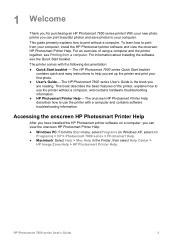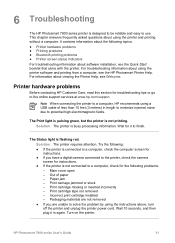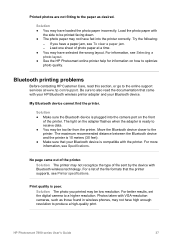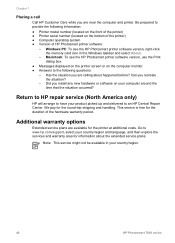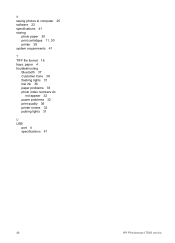HP Photosmart 7800 Support Question
Find answers below for this question about HP Photosmart 7800.Need a HP Photosmart 7800 manual? We have 5 online manuals for this item!
Question posted by ravikanchanbhushan on March 30th, 2013
Pl I Want To Hp Laserjet P1007 Printer Software Free Download For Windows Xp
The person who posted this question about this HP product did not include a detailed explanation. Please use the "Request More Information" button to the right if more details would help you to answer this question.
Current Answers
Answer #1: Posted by brilliantV on March 30th, 2013 11:52 PM
You can download it for free from HPs official site...
https://support.hp.com/us-en/product/details/hp-laserjet-p1007-printer/3435678?sp4ts.oid=3435679
Hope this helps!
You can visit my blog
http://thegreatlittleblog.blogspot.in/
It has everything must read articles, humour, info, amazing pics, how to.....
Give it a try coz its worth it!
Related HP Photosmart 7800 Manual Pages
Similar Questions
I Have The Hp Photosmart D5145 Printer, Is It Ok To Use Black Ink #94?
I bought the wrong ink combo packet by mistake, what will happen if I install the black ink cartridg...
I bought the wrong ink combo packet by mistake, what will happen if I install the black ink cartridg...
(Posted by marneezw 10 years ago)
How Do I Find The Ip Address Of My Hp Photosmart 7900 Printer?
I am trying to figure out how to print from my HP Touchpad.
I am trying to figure out how to print from my HP Touchpad.
(Posted by ar111 11 years ago)
Printer Software Unable To Download Onto Laptop
We recently put a password on our network. When I choose the HP Photosmart printer that is on our ne...
We recently put a password on our network. When I choose the HP Photosmart printer that is on our ne...
(Posted by kwstapsmith 11 years ago)
I Need Hp Photosmart P1100 Printer Driver For Windows 7?
dear i am technical man i have printer for hp so I need windows 7 driver for printer my name is Asa...
dear i am technical man i have printer for hp so I need windows 7 driver for printer my name is Asa...
(Posted by oepsasadsuk74 11 years ago)
Problem With Printing 4 X 6' Photos On My A646 Hp Photo Smart Printer.
My 4 x 6" prints have a white line band the right side of them. This is a NEW problem and it does no...
My 4 x 6" prints have a white line band the right side of them. This is a NEW problem and it does no...
(Posted by puntoons 12 years ago)