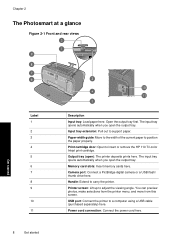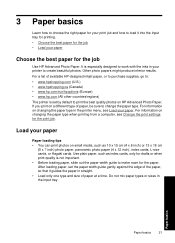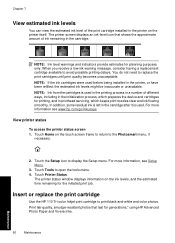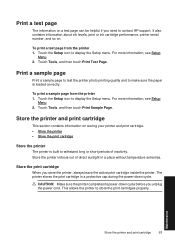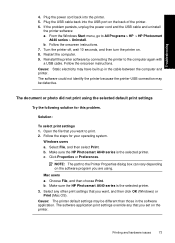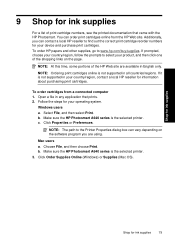HP A646 Support Question
Find answers below for this question about HP A646 - PhotoSmart Compact Photo Printer Color Inkjet.Need a HP A646 manual? We have 3 online manuals for this item!
Question posted by puntoons on July 3rd, 2011
Problem With Printing 4 X 6' Photos On My A646 Hp Photo Smart Printer.
My 4 x 6" prints have a white line band the right side of them. This is a NEW problem and it does not happen on the larger, 5 x 7" prints. I have just received a BRAND NEW A646 Photo Smart Printer from HP and it is doing the same thing - help!
Current Answers
Related HP A646 Manual Pages
Similar Questions
A646 Print Carriage Door
I get an error message regarding the print-carriage door on the A646 photosmart printer. The error s...
I get an error message regarding the print-carriage door on the A646 photosmart printer. The error s...
(Posted by gsteinber 8 years ago)
'ink Cartridge Problem' On An Hp A646
How can I fix an "ink cartridge problem" on an HP A646 Photosmart printer? I've replaced the cartidg...
How can I fix an "ink cartridge problem" on an HP A646 Photosmart printer? I've replaced the cartidg...
(Posted by gorgo9 9 years ago)
I Need Software To Update My Old Hewlett Packard Photo Smart 433 I
need software to up date and any kind of free soft ware so i can enlarge photos or remove red eye
need software to up date and any kind of free soft ware so i can enlarge photos or remove red eye
(Posted by MACKY 10 years ago)
Pl I Want To Hp Laserjet P1007 Printer Software Free Download For Windows Xp
(Posted by ravikanchanbhushan 11 years ago)