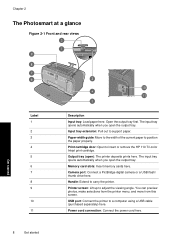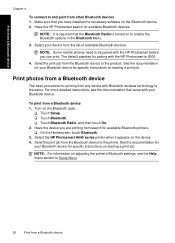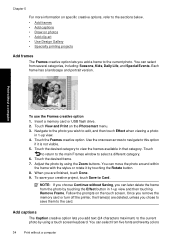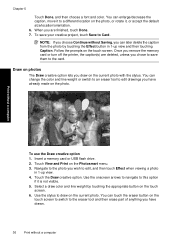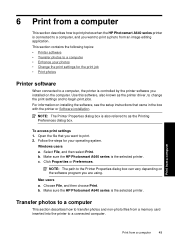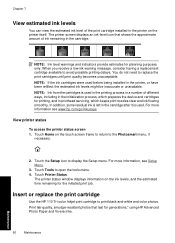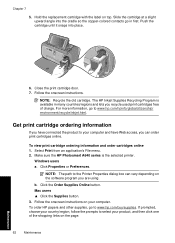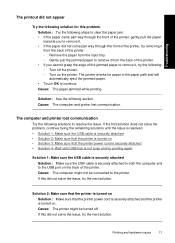HP A646 Support Question
Find answers below for this question about HP A646 - PhotoSmart Compact Photo Printer Color Inkjet.Need a HP A646 manual? We have 3 online manuals for this item!
Question posted by gsteinber on November 19th, 2015
A646 Print Carriage Door
I get an error message regarding the print-carriage door on the A646 photosmart printer. The error says there is a jam, but there is no paper in the printer. I have looked at the manual as well as the HP site, but there is not reference to a "print-carriage door">Any suggestions?
Current Answers
Related HP A646 Manual Pages
Similar Questions
Thank You For Your Assistance. However, My Printer Does Not Have The Buttons
which you indicated.I have an HP Photosmart D7360 and most communication is performed through a smal...
which you indicated.I have an HP Photosmart D7360 and most communication is performed through a smal...
(Posted by vintagepc1 7 years ago)
'ink Cartridge Problem' On An Hp A646
How can I fix an "ink cartridge problem" on an HP A646 Photosmart printer? I've replaced the cartidg...
How can I fix an "ink cartridge problem" on an HP A646 Photosmart printer? I've replaced the cartidg...
(Posted by gorgo9 9 years ago)
Insuffient Ink When Printing
My HP Officejet A646 photo printer is about 2 years old. When I first printed pictures using the req...
My HP Officejet A646 photo printer is about 2 years old. When I first printed pictures using the req...
(Posted by steenblik 11 years ago)
Problem With Printing 4 X 6' Photos On My A646 Hp Photo Smart Printer.
My 4 x 6" prints have a white line band the right side of them. This is a NEW problem and it does no...
My 4 x 6" prints have a white line band the right side of them. This is a NEW problem and it does no...
(Posted by puntoons 12 years ago)