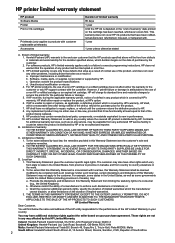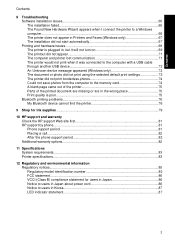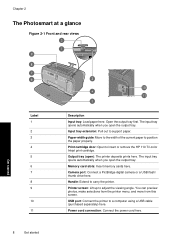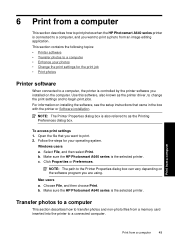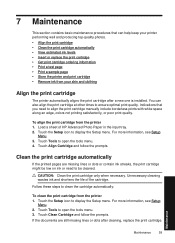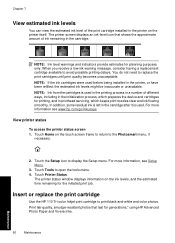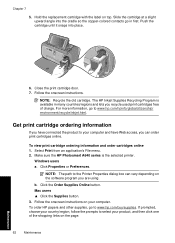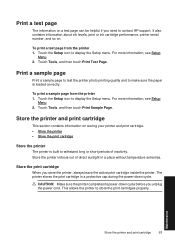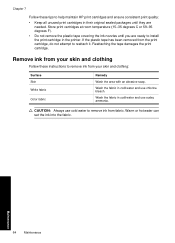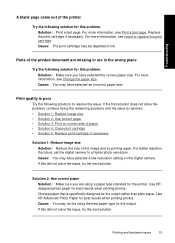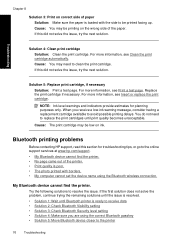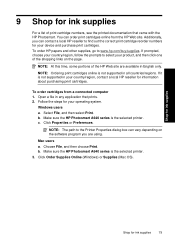HP A646 Support Question
Find answers below for this question about HP A646 - PhotoSmart Compact Photo Printer Color Inkjet.Need a HP A646 manual? We have 3 online manuals for this item!
Question posted by gorgo9 on October 12th, 2014
'ink Cartridge Problem' On An Hp A646
How can I fix an "ink cartridge problem" on an HP A646 Photosmart printer? I've replaced the cartidge with a brand new one. I've used distilled water to clean the contacts on the new cartridge and inside the printer (I was careful not to touch the nozzle). I've reseated the cartridge many times. I've power cycled multiple times. Every time, the "Ink cartridge problem" error gets displayed on screen.
Current Answers
Answer #1: Posted by Odin on October 12th, 2014 4:19 PM
The answer to your question is at this HP page. Follow each step carefully. For example, you may have overlooked step 5.
Hope this is useful. Please don't forget to click the Accept This Answer button if you do accept it. My aim is to provide reliable helpful answers, not just a lot of them. See https://www.helpowl.com/profile/Odin.
Related HP A646 Manual Pages
Similar Questions
'ink System Failure', Error Code 0xc18a0306
cannot get past this error
cannot get past this error
(Posted by vintagepc1 7 years ago)
Insuffient Ink When Printing
My HP Officejet A646 photo printer is about 2 years old. When I first printed pictures using the req...
My HP Officejet A646 photo printer is about 2 years old. When I first printed pictures using the req...
(Posted by steenblik 11 years ago)
Printer Takes More Then 1sheet At A Time When Printing
Hp 8400 Series
(Posted by gsantorso 11 years ago)
Problem With Printing 4 X 6' Photos On My A646 Hp Photo Smart Printer.
My 4 x 6" prints have a white line band the right side of them. This is a NEW problem and it does no...
My 4 x 6" prints have a white line band the right side of them. This is a NEW problem and it does no...
(Posted by puntoons 12 years ago)