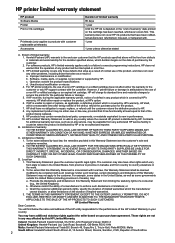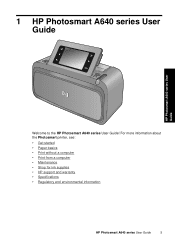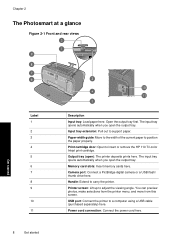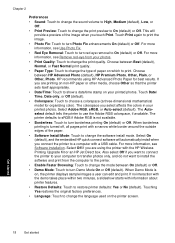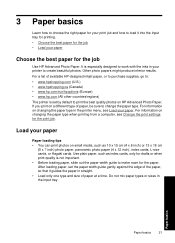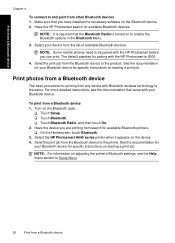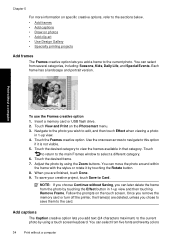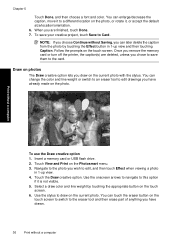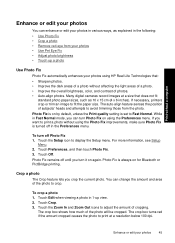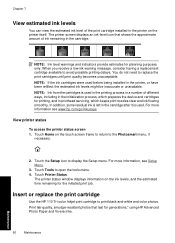HP A646 Support Question
Find answers below for this question about HP A646 - PhotoSmart Compact Photo Printer Color Inkjet.Need a HP A646 manual? We have 3 online manuals for this item!
Question posted by rwarejr on August 31st, 2011
Setting Date And Time
How do i set the date and time on hp a646
Current Answers
Related HP A646 Manual Pages
Similar Questions
How To Set Up Printer For Bluetooth Connection To Hp Photosmart Printer A640
(Posted by attycreati 9 years ago)
I Need Software To Update My Old Hewlett Packard Photo Smart 433 I
need software to up date and any kind of free soft ware so i can enlarge photos or remove red eye
need software to up date and any kind of free soft ware so i can enlarge photos or remove red eye
(Posted by MACKY 10 years ago)
Insuffient Ink When Printing
My HP Officejet A646 photo printer is about 2 years old. When I first printed pictures using the req...
My HP Officejet A646 photo printer is about 2 years old. When I first printed pictures using the req...
(Posted by steenblik 11 years ago)
Unresponsive Printer
The printer will print the test page and sample page but when I try to print a page phrom the comput...
The printer will print the test page and sample page but when I try to print a page phrom the comput...
(Posted by papajaks 12 years ago)
Problem With Printing 4 X 6' Photos On My A646 Hp Photo Smart Printer.
My 4 x 6" prints have a white line band the right side of them. This is a NEW problem and it does no...
My 4 x 6" prints have a white line band the right side of them. This is a NEW problem and it does no...
(Posted by puntoons 12 years ago)