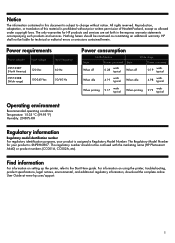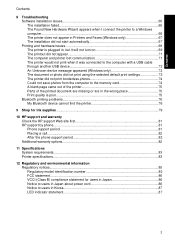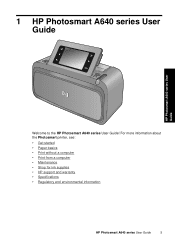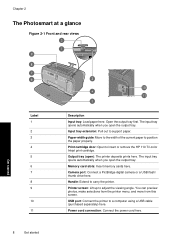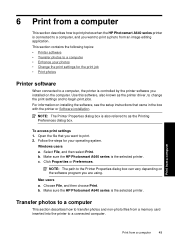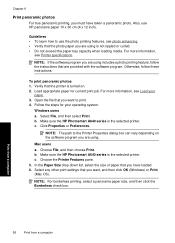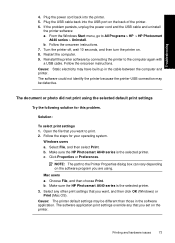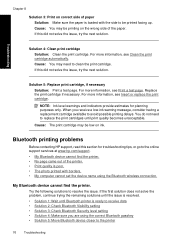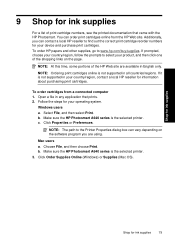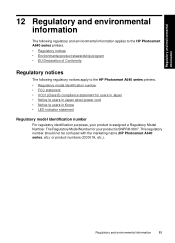HP Photosmart A640 Support and Manuals
Get Help and Manuals for this Hewlett-Packard item

View All Support Options Below
Free HP Photosmart A640 manuals!
Problems with HP Photosmart A640?
Ask a Question
Free HP Photosmart A640 manuals!
Problems with HP Photosmart A640?
Ask a Question
Most Recent HP Photosmart A640 Questions
How Do I Pair My Iphone 11 With This Photo Printer. It’s Not Recognizing It As
how do I pair my iPhone 11 with this printer -it's not recognizing it as a Bluetooth device and my p...
how do I pair my iPhone 11 with this printer -it's not recognizing it as a Bluetooth device and my p...
(Posted by Leighacolgan 3 years ago)
How To Set Up Printer For Bluetooth Connection To Hp Photosmart Printer A640
(Posted by attycreati 9 years ago)
Where Do I Find The Device's Pin?
I'm trying to print some pictures from my Samsung Galaxy 4 using Bluetooth, but printer is asking fo...
I'm trying to print some pictures from my Samsung Galaxy 4 using Bluetooth, but printer is asking fo...
(Posted by yajayra2 10 years ago)
How Do I Print From Iphone5?
(Posted by Jjkiser0412 10 years ago)
Does My Iphone 5 Connect With Hp Photosmart A646
(Posted by cml25624 10 years ago)
Popular HP Photosmart A640 Manual Pages
HP Photosmart A640 Reviews
We have not received any reviews for HP yet.