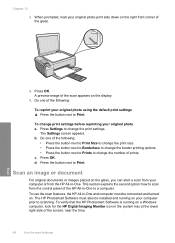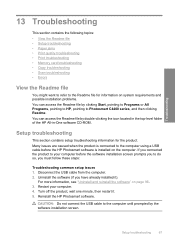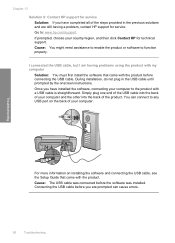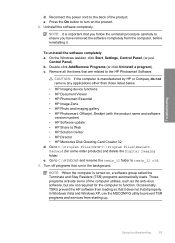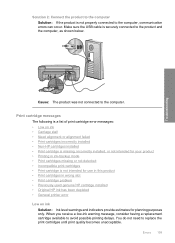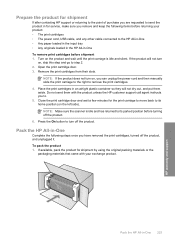HP C4480 - Photosmart All-in-One Color Inkjet Support and Manuals
Get Help and Manuals for this Hewlett-Packard item

Most Recent HP C4480 Questions
Hp Photosmart C4480 Scan
HP Photosmart does not scan document from my PC
HP Photosmart does not scan document from my PC
(Posted by natvar 3 years ago)
Hello, How Do You Download The Hp Laserjet 5p Driver..?? For Windows 7.
mmmm
mmmm
(Posted by narrator 9 years ago)
Photosmart C4480 How To Fix Vertical Lines
(Posted by erjosham 9 years ago)
Does Hp C4480 Supports Duplex Printing?
(Posted by ferdinanWi 9 years ago)
How To Clear Hp Photosmart C4480 Paper Jam
(Posted by YourBeOrr 9 years ago)
HP C4480 Videos
Popular HP C4480 Manual Pages
HP C4480 Reviews
We have not received any reviews for HP yet.