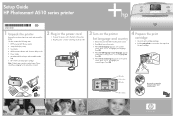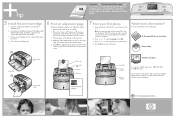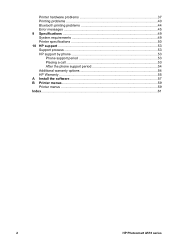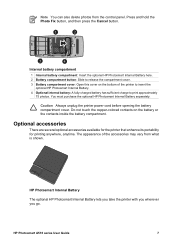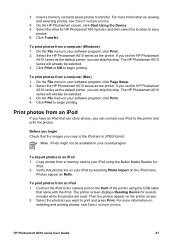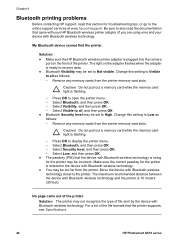HP A510 - PhotoSmart Color Inkjet Printer Support and Manuals
Get Help and Manuals for this Hewlett-Packard item

Most Recent HP A510 Questions
I Have A Card Access Error.card Was Read In Some Other Devices. Any Ideas?
(Posted by munchsky 8 years ago)
Installing New Cartridge
I have the exact cartridge and after installing it keeps saying cartridge open.
I have the exact cartridge and after installing it keeps saying cartridge open.
(Posted by jackip23 10 years ago)
I Have An A512 And Would Like To Purchase A Battery. Is It Available?
(Posted by gkcampbe 11 years ago)
I Have A Hp Photosmart A510 Printer. I Was Just Wondering Where I Could Find A P
(Posted by Lowerylove22 11 years ago)
Where Can I Get A Power Cord And Internal Battery At For My Hp Photosmart A510
(Posted by Lowerylove22 11 years ago)
HP A510 Videos
Popular HP A510 Manual Pages
HP A510 Reviews
We have not received any reviews for HP yet.