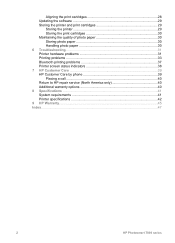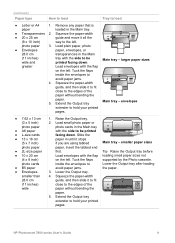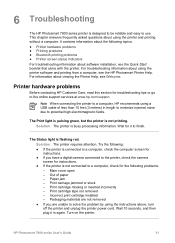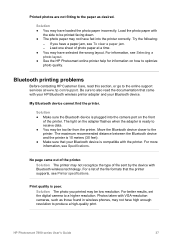HP 7850 - PhotoSmart Color Inkjet Printer Support and Manuals
Get Help and Manuals for this Hewlett-Packard item

Most Recent HP 7850 Questions
Why Wont My Photosmart 7850 Printer Work With My Mac
(Posted by ed0542grs7 9 years ago)
My Hp7850 Printer Showing Error
red light above window is on, green button below is flashing green. error message is in the window.
red light above window is on, green button below is flashing green. error message is in the window.
(Posted by spike1956 11 years ago)
What Number Inkjet Print Catrtridge Do You For Hp Photosmart 780
(Posted by aps4749 12 years ago)
What Does Blinking Red Light Mean
(Posted by csmurray 14 years ago)
HP 7850 Videos
Popular HP 7850 Manual Pages
HP 7850 Reviews
We have not received any reviews for HP yet.