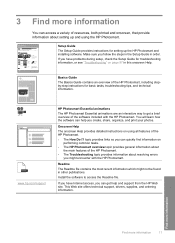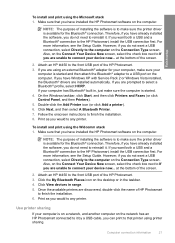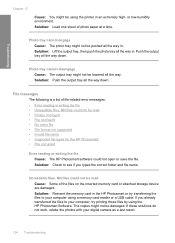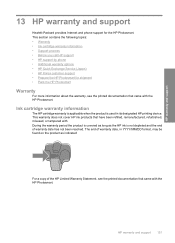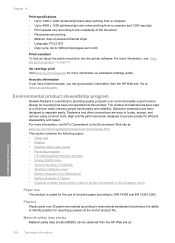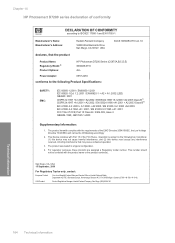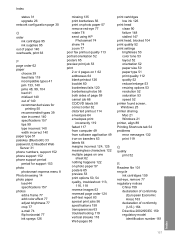HP D7260 - PhotoSmart Color Inkjet Printer Support and Manuals
Get Help and Manuals for this Hewlett-Packard item

Most Recent HP D7260 Questions
Firmware Revision
where can I get the hp firmware update that removes the dynamic security feature
where can I get the hp firmware update that removes the dynamic security feature
(Posted by jevansmith47 1 year ago)
E
Stampante HP photosmart D7260 series errore sistema inchiostro 0xc18a0106
Stampante HP photosmart D7260 series errore sistema inchiostro 0xc18a0106
(Posted by francosiccardo 6 years ago)
I Have An Hp D7260 Printer That Keeps Coming Up With The Photo Tray Error.
I have an HP D7260 printer that keeps coming up with the photo tray error. I have tried resetting th...
I have an HP D7260 printer that keeps coming up with the photo tray error. I have tried resetting th...
(Posted by prodiveserv 6 years ago)
My Hp Photosmart D7260 Wont Print Black Colors
(Posted by msimpgage12 9 years ago)
How To Reset Hp Photosmart D7260 Printer
(Posted by manmegale 9 years ago)
HP D7260 Videos
Popular HP D7260 Manual Pages
HP D7260 Reviews
We have not received any reviews for HP yet.