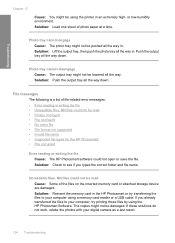HP D7260 Support Question
Find answers below for this question about HP D7260 - PhotoSmart Color Inkjet Printer.Need a HP D7260 manual? We have 3 online manuals for this item!
Question posted by prodiveserv on April 27th, 2017
I Have An Hp D7260 Printer That Keeps Coming Up With The Photo Tray Error.
I have an HP D7260 printer that keeps coming up with the photo tray error. I have tried resetting the printer, resetting the tray and nothing seems to work. need assistance.
Current Answers
Answer #1: Posted by Troubleshooter101 on May 3rd, 2017 4:42 AM
- Lift the output tray and extend the photo tray.Figure : Extend the photo tray
- Remove all photo paper from the photo tray.
- Slide the photo tray all the way into its slot, as far as it can go.
- Lower the output tray, and then press the OK button () on the control panel.
- If these steps resolved the issue, you do not need to continue troubleshooting.
- If the issue persists, continue to the next solution.
- check this link below for more help
https://support.hp.com/in-en/document/c01839973
Thanks
Please respond to my effort to provide you with the best possible solution by using the "Acceptable Solution" and/or the "Helpful" buttons when the answer has proven to be helpful. Please feel free to submit further info for your question, if a solution was not provided. I appreciate the opportunity to serve you!
Troublshooter101
Related HP D7260 Manual Pages
Similar Questions
How To Reset Hp Photosmart D7260 Printer
(Posted by manmegale 9 years ago)
How To Disassemble D7260 Printer
(Posted by plumbblah 9 years ago)
Printing Borderless Images
How do I print an 8.5 x 11 image on 8.5 x 11 photo paper with an HP D7260 printer?
How do I print an 8.5 x 11 image on 8.5 x 11 photo paper with an HP D7260 printer?
(Posted by jourisdiction 11 years ago)
Hp Deskjet Color Inkjet Printer Driver
(Posted by kkljeyamurugan1995 11 years ago)
My Hp Laserjet 1018 Printer Is Not Working
(Posted by kasturi612003 11 years ago)