HP D7260 Support Question
Find answers below for this question about HP D7260 - PhotoSmart Color Inkjet Printer.Need a HP D7260 manual? We have 3 online manuals for this item!
Question posted by manmegale on August 20th, 2014
How To Reset Hp Photosmart D7260 Printer
The person who posted this question about this HP product did not include a detailed explanation. Please use the "Request More Information" button to the right if more details would help you to answer this question.
Current Answers
There are currently no answers that have been posted for this question.
Be the first to post an answer! Remember that you can earn up to 1,100 points for every answer you submit. The better the quality of your answer, the better chance it has to be accepted.
Be the first to post an answer! Remember that you can earn up to 1,100 points for every answer you submit. The better the quality of your answer, the better chance it has to be accepted.
Related HP D7260 Manual Pages
Windows Help - Page 8


...a menu, or exits settings. By default, this feature is turned on, the HP Photosmart automatically corrects red eye coloring in the photo currently shown on whether you touch the display, press a control...a wired network connection. Icon
Purpose
Shows the ink cartridge status.
Shows that an HP bt450, Printer and PC Adapter with Bluetooth® Wireless Technology is less than 50% full, ...
Windows Help - Page 19
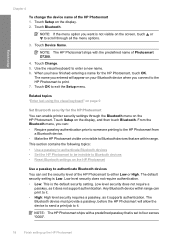
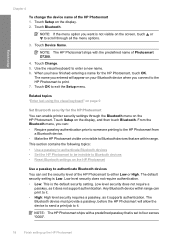
...; Use a passkey to authenticate Bluetooth devices • Set the HP Photosmart to be invisible to Bluetooth devices • Reset Bluetooth settings on your Bluetooth device when you have finished entering a name for the HP Photosmart You can set to authenticate Bluetooth devices You can enable printer security settings through all the menu options.
3. Any Bluetooth device...
Windows Help - Page 21


... on the screen, touch or to scroll through all of them to connect the HP Photosmart.
• Microsoft stack If you to connect the HP Photosmart. You must connect an HP bt450, Printer and PC Adapter with Bluetooth® built in an HP bt450, it supports the Microsoft stack.
• Widcomm stack: If you have the Microsoft...
Windows Help - Page 41


... ideal for easy handling without smudging. HP Bright White Inkjet Paper HP Bright White Inkjet Paper delivers high-contrast colors and sharp text. HP All-in-One Paper or HP Printing Paper • HP All-in several sizes, including A4,... show-through, which makes it ideal for HP Photosmart devices.
HP Iron-On Transfers HP Iron-On Transfers (for color fabrics or for light or white fabrics) are...
Windows Help - Page 42


... smear.
• Envelopes with HP inkjet devices).
• Highly textured stock, such as duplicate and triplicate forms. They can get stuck, and the ink is more likely to avoid for all paper flat in the printer
driver. They can wrinkle or get stuck in the HP Photosmart. To order genuine HP supplies for use with clasps...
Windows Help - Page 50


... in the Advanced, Printing Shortcuts, Features, and Color tabs. 7 Print from your software application, this step. Select the HP Photosmart as borderless images, newsletters, greeting cards, iron-...the following topics: • Print from a software application • Make the HP Photosmart the default printer • Change the print settings for that type of paper or transparency film...
Windows Help - Page 51


..., or color tone • Preview your print job
Set the paper size
The Size setting helps the HP Photosmart determine the printable area on your software application, click Print. 3. Depending on the page. For more information, see the Windows Help. Click the button that the HP Photosmart is the selected printer. 4. Make sure the HP Photosmart is automatically...
Windows Help - Page 52


...printer software. Make sure the HP Photosmart is the selected printer. 4. Depending on your software application, click Print. 3.
Print
Change the print settings for printing 1.
Click the button that you have paper loaded in the input tray. 2. Click the Features tab. 6. View the print resolution
The printer... Greeting-card papers Index cards
Inkjet papers Iron-on special papers,...
Windows Help - Page 56


...the HP Photosmart is the selected printer. ...3.
Click the button that opens the Properties dialog box. In the Type new shortcut name here box, type a name for example, Transparency Presentations. Depending on transparency film rather than changing the print settings each time. Click the Printing Shortcuts tab. 5. The printing shortcut is added to HP Premium Inkjet...
Windows Help - Page 58


...HP Real Life technologies to select a different type or size. 8. If you to print the photo in black and white, click the Color tab and select the
Print in the Print dialog box. If a borderless image can be called Properties, Options, Printer Setup, Printer... • Full: automatically lightens dark images; Make sure the HP Photosmart is set to Plain paper or to the Properties dialog box....
Windows Help - Page 65


... area, click the appropriate envelope size in the Size list. 8.
NOTE: The HP Photosmart automatically waits for inkjet printers. To print a group of addresses on plain paper. CAUTION: Do not use ...envelopes 1. b. Load the transparency into the main input tray. Make sure the HP Photosmart is the selected printer. 4. Click the Features tab. 6. They can print on your computer Slide ...
Windows Help - Page 84


... such as ruled papers and checklists. To print a self-test report 1. The HP Photosmart prints a self-test report, which contains the following topics:
• Print ...color blocks still show print quality problems after cleaning the print head, align the printer using the procedure described in "Align the printer" on page 90. Print reports and forms
9 Print reports and forms
The HP Photosmart...
Windows Help - Page 90


... cleaning the print head. Maintain the HP Photosmart
Related topics "Shop for each ink cartridge you align the printer, the alignment will fail. If print quality problems persist after aligning the printer, try the alignment again. Repeat steps 3 through any of the blocks of color.
If you still have colored paper loaded in the input tray...
Windows Help - Page 91


... cartridge contacts if all ink cartridges are satisfied with the quality of color. If you can also open the Printer Toolbox from the Print Properties dialog box.
To clean the print head from the HP Photosmart Software 1.
Click the Device Services tab. 4. Follow the prompts until you clean the print head, try aligning the...
Windows Help - Page 93
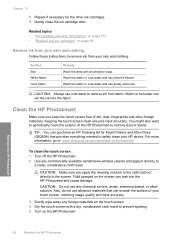
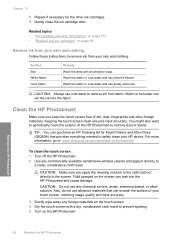
...HP Photosmart to : www.shopping.hp.com/accessories-store/printer. Gently wipe away any foreign materials on the HP Photosmart. Turn on the touch screen. 4. Maintain the HP Photosmart
92
Maintain the HP Photosmart...Inkjet Printers and All-in cold water and use chlorine bleach. CAUTION: Always use abrasive materials that can purchase an HP...the HP Photosmart
...off the HP Photosmart. 2. Use...
Windows Help - Page 105


...a blocked print head assembly
Cause: The HP Photosmart has a paper jam.
104 Troubleshooting
For more information, see the Setup Guide that the printer alignment failed Cause: The incorrect type of ...country/region, and then click Contact HP for information on calling for example, colored paper, paper with text on the display that came with the HP Photosmart. Solution: You can change the...
Windows Help - Page 110


...: Cables are not connected properly. Verify that came with the HP Photosmart. This section contains the following topics: • The computer is unable to discover the HP Photosmart • The Printer not Found screen appears during installation The computer is securely plugged into a USB port on setting up a wired network. Solution: Turn the computer on...
Windows Help - Page 114


... country/region, and then click Contact HP for the HP Photosmart. For more information, see : • "Clean the print head" on page 90 • "Print a self-test report" on page 83 • "Align the printer" on calling for help. Solution: Use HP Premium Papers or any problems. If the color blocks show print quality problems, perform...
Windows Help - Page 115


... guarantee the quality or reliability of non-HP ink will not be cleaned. The text edges are designed and tested with the HP Photosmart or another software application to help . When selecting a font, look for any problems. If the color blocks show print quality problems, perform a printer alignment. Troubleshooting
Chapter 12
If the problem persists...
Windows Help - Page 116


..., use of the paper. For more information, see : "Information on paper" on is set too high for the HP Photosmart. Solution: Use HP Premium Papers or any problems. If the color blocks show print quality problems, perform a printer alignment. For more information, see : "Load paper" on page 41
Cause: You are printing on page 99...
Similar Questions
My Hp Photosmart D7260 Wont Print Black Colors
(Posted by msimpgage12 9 years ago)
How To Reset Hp Photosmart D7460
(Posted by slkcarq 9 years ago)
How To Reset Hp Photosmart D5160
(Posted by JeGse 9 years ago)
How To Reset Hp Photosmart D7260
(Posted by fransc 10 years ago)
Hp Photosmart D7260 PrinterTouchscreen Went Black. I Had A Flashing Orange Lig
Before the screen went black I had a flashing orange light.
Before the screen went black I had a flashing orange light.
(Posted by Whis 11 years ago)

