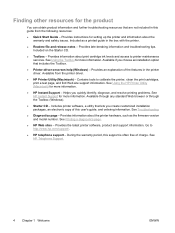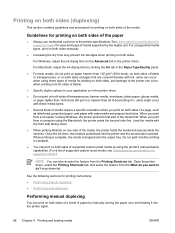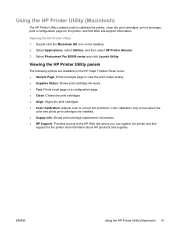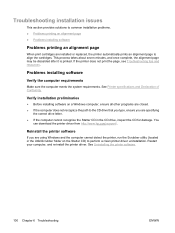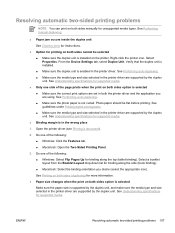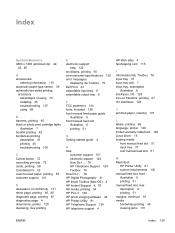HP B8350 - PhotoSmart Pro Color Inkjet Printer Support and Manuals
Get Help and Manuals for this Hewlett-Packard item

Most Recent HP B8350 Questions
Lubrication Points ??
Have owned the printer since it was new, without any issues. Recently, after several years of use, i...
Have owned the printer since it was new, without any issues. Recently, after several years of use, i...
(Posted by wskeller1 8 years ago)
What Is The Thickest Paper Which Can Be Used
I would like to know what the maximum gsm is which I can use for printing
I would like to know what the maximum gsm is which I can use for printing
(Posted by tcm59962 11 years ago)
Popular HP B8350 Manual Pages
HP B8350 Reviews
We have not received any reviews for HP yet.