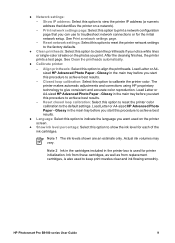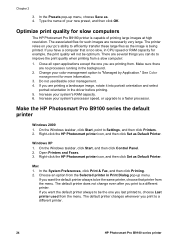HP B9180 - PhotoSmart Pro Color Inkjet Printer Support and Manuals
Get Help and Manuals for this Hewlett-Packard item

Most Recent HP B9180 Questions
The Pump Is Stalled And Can't Fix Itself. Need Help
The HP B9180 pump is stalled and can't fix itself. Need help
The HP B9180 pump is stalled and can't fix itself. Need help
(Posted by matthewwasserman2014 6 years ago)
My Printer Prints 1/4 Of The Page And Stop
(Posted by kalmmenu 9 years ago)
Hp Photosmart Pro B9180 Lower Draw Will Not Close
(Posted by grkalRichB 9 years ago)
Error Code 012c070a
(Posted by shemesh0077 9 years ago)
How To Repair Hp B9180 Printheads
(Posted by Cocoolpi 9 years ago)
HP B9180 Videos

XXL CISS & HP Photosmart Pro B8850 B9180 B180GP HP38 38 filling Nachfüllung Pigment
Duration: :06
Total Views: 758
Duration: :06
Total Views: 758
Popular HP B9180 Manual Pages
HP B9180 Reviews
We have not received any reviews for HP yet.