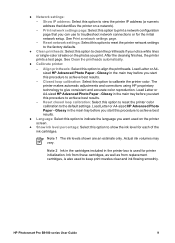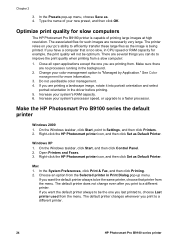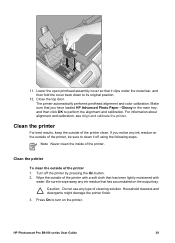HP B9180 Support Question
Find answers below for this question about HP B9180 - PhotoSmart Pro Color Inkjet Printer.Need a HP B9180 manual? We have 2 online manuals for this item!
Question posted by Cocoolpi on May 17th, 2014
How To Repair Hp B9180 Printheads
The person who posted this question about this HP product did not include a detailed explanation. Please use the "Request More Information" button to the right if more details would help you to answer this question.
Current Answers
Related HP B9180 Manual Pages
Similar Questions
The Pump Is Stalled And Can't Fix Itself. Need Help
The HP B9180 pump is stalled and can't fix itself. Need help
The HP B9180 pump is stalled and can't fix itself. Need help
(Posted by matthewwasserman2014 6 years ago)
Hp Photosmart Pro B9180 Lower Draw Will Not Close
(Posted by grkalRichB 9 years ago)
It Says 'service Stall Press Ok To Continue' On The Display.nothing Happends!
(Posted by birgittanenzen 11 years ago)
How To Change The Hp T610 Printhead Drive Belt
I want the procedures on how to change the HP T610 Printhead drive belt
I want the procedures on how to change the HP T610 Printhead drive belt
(Posted by tchediel86 11 years ago)
Do Yo Have Any Information About Hp 88 Printhead Recycling ?
I nedd more information about hp 88 printhead recycling ?
I nedd more information about hp 88 printhead recycling ?
(Posted by info94829 12 years ago)