HP T610 Support Question
Find answers below for this question about HP T610 - DesignJet Color Inkjet Printer.Need a HP T610 manual? We have 4 online manuals for this item!
Question posted by tchediel86 on January 23rd, 2013
How To Change The Hp T610 Printhead Drive Belt
I want the procedures on how to change the HP T610 Printhead drive belt
Current Answers
There are currently no answers that have been posted for this question.
Be the first to post an answer! Remember that you can earn up to 1,100 points for every answer you submit. The better the quality of your answer, the better chance it has to be accepted.
Be the first to post an answer! Remember that you can earn up to 1,100 points for every answer you submit. The better the quality of your answer, the better chance it has to be accepted.
Related HP T610 Manual Pages
HP Printers - Supported Citrix Presentation Server environments - Page 26


... tested
Citrix XenApp Server 5.0
HP Deskjet D2360 XenApp Plugin for Hosted Apps, version 11.x
HP LaserJet 3020 HP Universal, PCL, PS printers & 32-bit/64-bit drivers
HP Officejet Pro K5400
HP Officejet Pro L7680 All-in-One
HP Deskjet 5440
HP Business Inkjet 1100
HP Officejet 720
HP LaserJet 3200
HP LaserJet 4000
HP Designjet 4000 PostScript
HP Color LaserJet 3000
Testing methodology for...
HP Printers - Supported Citrix Presentation Server environments - Page 29


.... Printer model tested
HP Color LaserJet 3000
HP LaserJet 4000
Driver version tested
HP Color LaserJet 3000 Series PCL (61.53.25.9) &
HP Color LaserJet 3000 Series PS(61.71.661.41)
HP LaserJet 4000 Series PCL6 (4.27.4000.0)
HP Business Inkjet 1100 HP Deskjet D2360
HP Business Inkjet 1100 Series (2.236.2.0)
HP Deskjet D2300 Series (60.61.243.0)
HP Deskjet 5440 HP Designjet 4000 PostScript
HP...
HP Designjet T610 Series - User's Guide - Page 6


... measurement ...23 Configure network settings ...23 Change the graphic language setting 24
5 Paper handling General advice ...26 Load a roll onto the 24-inch spindle 26 Load a roll onto the 44-inch spindle 28 Load a roll into the 24-inch printer ...30 Easy loading procedure ...31 Paper menu procedure ...33 Load a roll into the 44...
HP Designjet T610 Series - User's Guide - Page 7


... ...86 Check the ink cartridges status ...86 Ink menu procedure ...86 HP Easy Printer Care (Windows) or HP Printer Utility (Mac OS) procedures 86 Remove an ink cartridge ...87 Insert an ink cartridge ...88 About the printheads ...89 Check the printhead status ...90 Remove a printhead ...90 Insert a printhead ...93
10 Maintaining the printer Check printer status ...98 Clean the exterior of the...
HP Designjet T610 Series - User's Guide - Page 14


... information and profiles accessible from the front panel, HP Easy Printer Care (Windows), and HP Printer Utility (Mac OS)
The printer's main components
The following front and rear views of the printer illustrate the main components.
4 Chapter 1 Introduction
ENWW Introduction
The printer's main features
Your printer is a color inkjet printer designed for printing economically ● Six-ink...
HP Designjet T610 Series - User's Guide - Page 22
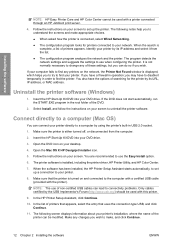
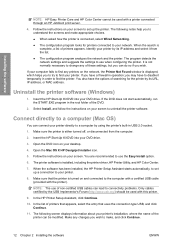
...printer. Open the Mac OS X HP Designjet Installer icon.
5. When the software has been installed, the HP Printer Setup Assistant starts automatically, to set up a connection to your printer directly to the computer with a certified USB cable (provided with this printer... the printer driver, HP Printer Utility, and HP Color Center.
7. Insert the HP Start-Up Kit DVD into your DVD drive. If...
HP Designjet T610 Series - User's Guide - Page 24
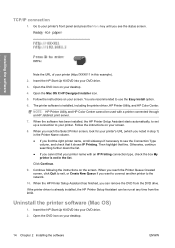
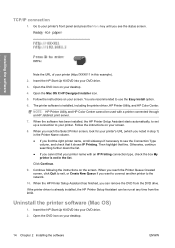
... installed, including the printer driver, HP Printer Utility, and HP Color Center. Installing the software
Note the URL of your printer's front panel and press the Menu key until you want to connect another printer to exit, or Create New Queue if you see the Connection Type column, and check that line. Open the Mac OS X HP Designjet Installer icon...
HP Designjet T610 Series - User's Guide - Page 31
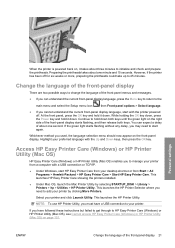
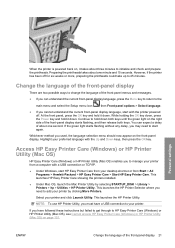
... printheads takes about one second.
While holding the OK key down, press the Power key and hold it down. Whichever method you need to start HP Easy Printer Care from your printer. This launches the HP Printer Selector where you used, the language selection menu should now appear on the front-panel display.
Personal settings
ENWW
Change...
HP Designjet T610 Series - User's Guide - Page 54
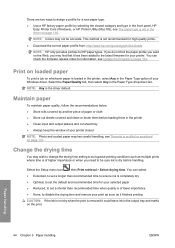
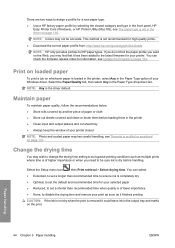
...when you may find the paper profile you want on the Web, you need to be...from: http://www.hp.com/go/designjet/downloads NOTE: HP only provides profiles for your printer.
Change the drying time...printer closed NOTE: Photo and coated paper requires careful handling, see The print is scuffed or scratched on page 131. Paper handling
44 Chapter 5 Paper handling
ENWW NOTE: Colors may wish to change...
HP Designjet T610 Series - User's Guide - Page 55


... dry time is printed the printheads are left in parallel. To completely disable the cutter, use the color center, under HP Easy Printer Care (Windows) or HP Printer Utility (Mac OS), and ...customize your paper to the main menu, select the Setup menu icon
, then Print retrieval > Enable cutter and change...
HP Designjet T610 Series - User's Guide - Page 66


... the conversion is not perfect. Some paper types cannot be converted from any of
printheads ● Whenever the environmental conditions (temperature and humidity) change significantly
56 Chapter 7 Color management
ENWW Color management
Introduction
HP Designjet T610 printers have been engineered with advanced hardware and software features to ensure predictable and dependable...
HP Designjet T610 Series - User's Guide - Page 68


... is the built-in pure black and white, there are no need of specified paper type.
It will work correctly only when printing on a different HP Designjet printer, you want colors that you would get from printing the same job on plain, coated, or heavyweight coated paper.
● In the Windows...
HP Designjet T610 Series - User's Guide - Page 96


... want information.
3. The front panel displays: ● Color ● Product name ● Product number ● Serial number ● Status ● Ink level, if known ● Total ink capacity in milliliters ● Expiration date ● Warranty status ● Manufacturer
, then Ink
HP Easy Printer Care (Windows) or HP Printer Utility (Mac OS) procedures
● In HP Easy Printer Care...
HP Designjet T610 Series - User's Guide - Page 118


... ml Gray Ink Cartridge
Part number C9397A C9398A C9399A C9400A C9401A C9403A C9370A C9371A C9372A C9373A C9374A
Table 11-2 Printheads Printhead HP 72 Gray & Photo Black Printhead HP 72 Magenta & Cyan Printhead HP 72 Matte Black & Yellow Printhead
Part number C9380A C9383A C9384A
Order paper
The following ink supplies can be compatible with your printer. The rest of time.
HP Designjet T610 Series - User's Guide - Page 122
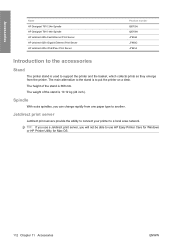
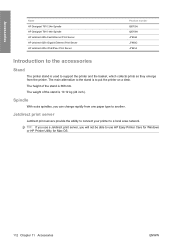
... is 668 mm. Accessories
Name HP Designjet T610 24in Spindle HP Designjet T610 44in Spindle HP Jetdirect 620n Fast Ethernet Print Server HP Jetdirect 625n Gigabit Ethernet Print Server HP Jetdirect 635n IPv6/IPsec Print Server
Product number Q6700A Q6709A J7934A J7960G J7961A
Introduction to the accessories
Stand
The printer stand is used to support the printer and the basket, which...
HP Designjet T610 Series - User's Guide - Page 139


...176;C (50 and 86°F).
4. Print on page 166.
2. Align the printheads. See Align the printheads on page 164. Lines are blurred
Print-quality issues
Humidity can try to improve line...than HP Matte Film will persuade the printer to use the View loaded paper key .
3. Check that is the same as HP Heavyweight Coated Paper or HP Super Heavyweight Plus Matte Paper.
4. Try changing ...
HP Designjet T610 Series - User's Guide - Page 141


... persuade the printer to use ... Avoid stacking prints on roll paper). As the printheads move over the paper, the printheads may be scuffed or scratched when touched by a... image. This is scuffed or scratched 131
Try changing to the paper type selected in the front
panel... to a thicker paper type, such as HP Heavyweight Coated Paper or HP Super Heavyweight Plus Matte Paper.
3.
To ...
HP Designjet T610 Series - User's Guide - Page 142


...HP Heavyweight Coated Paper and HP Super Heavyweight Plus Matte Paper.
5. Use a recommended paper type (see Order paper on the front panel, use matte black ink if it . If using your software application. Try changing to mark the back of the paper
This can damage the printheads...Select a paper type that the paper will persuade the printer to avoid this problem:
1. Here are stepped or not...
HP Designjet T610 Series - User's Guide - Page 166
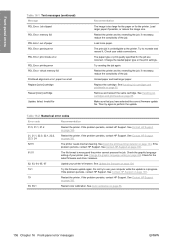
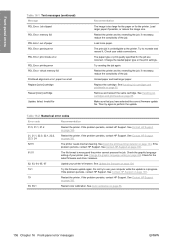
...: virtual memory full Printhead alignment error: paper too small Replace [color] cartridge Reseat [color] cartridge Update: failed. See Contact HP Support
on page 160.
79
Restart the printer. Check your cable ...: memory full PDL Error: out of your printer (see Change the graphic language setting on page 24). Restart the printer and try resending the job;
Try to perform the update...
HP Designjet T610 Series - User's Guide - Page 178


most commonly made to computers.
168 Glossary
ENWW In the HP Designjet T610 series, each printhead prints two different colors. Rendezvous Apple Computer's original name for its series of print servers that allow a printer to be written or printed on;
TCP/IP Transmission Control Protocol/Internet Protocol: the communications protocols on which are pulped, dried, and pressed...
Similar Questions
How Do I Replace The Drive Belt On T610
How do I get the side panel off for changing the drive belt
How do I get the side panel off for changing the drive belt
(Posted by martyh 9 years ago)
Hp Designjet 2100 Photo Printer 24 Inch Will Not Print Black
I have a HP designjet 2100 photo printer that will print black in a test page only. When printing bl...
I have a HP designjet 2100 photo printer that will print black in a test page only. When printing bl...
(Posted by mstjohn35 9 years ago)
How Do I Replace The Carriage Belt On Hp T610
(Posted by Profwillpw 9 years ago)
Need To Print 'j Size' Drawing From Acrobat To Hp T610. Driver Stops At D
I know banners can be printed but the options wont let me get a continuous sheet 88" long.
I know banners can be printed but the options wont let me get a continuous sheet 88" long.
(Posted by alangaddy 10 years ago)
Hp Deskjet Color Inkjet Printer Driver
(Posted by kkljeyamurugan1995 11 years ago)

